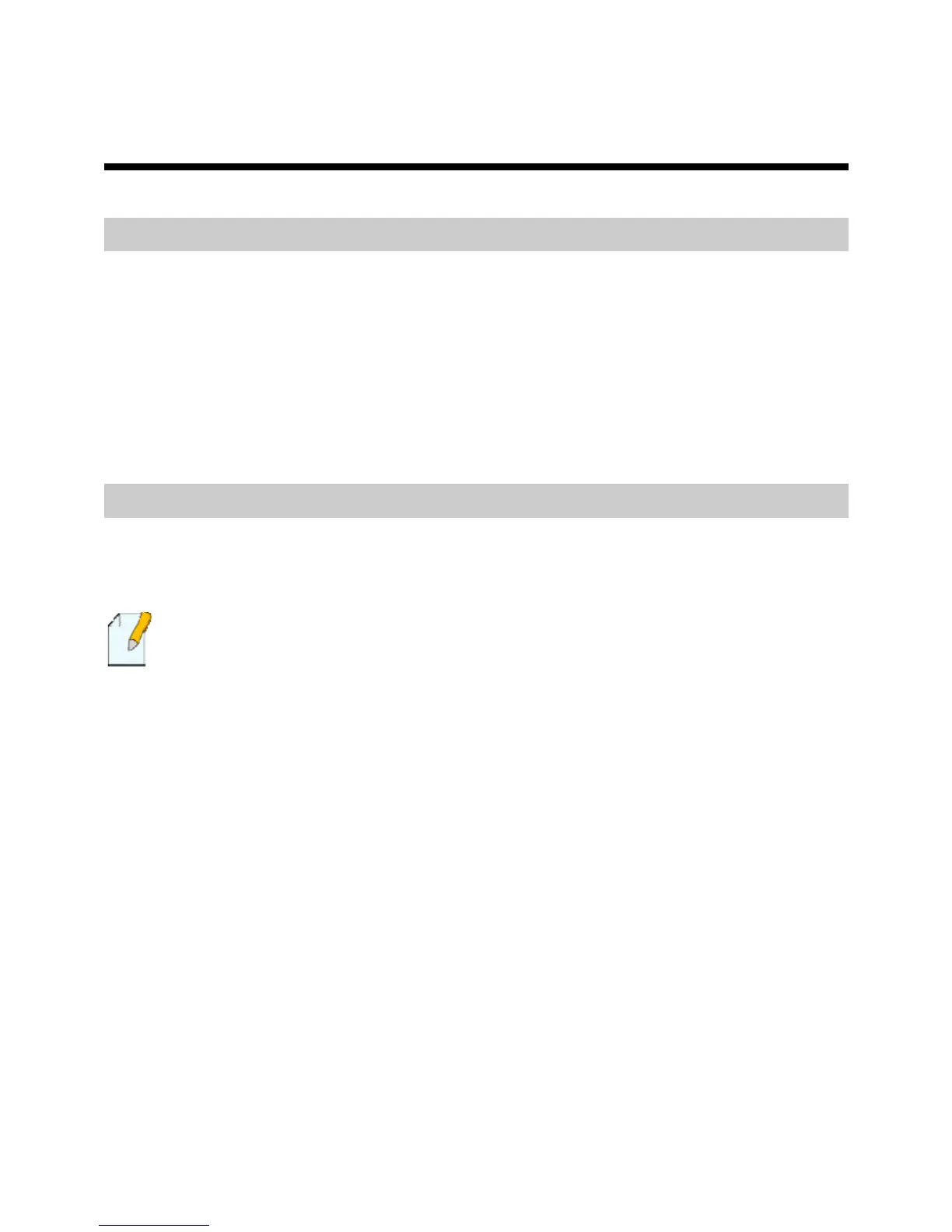5
Preparations for Connection 3
Splitter
The external splitter can efficiently reduce the signal disturbance on the telephone line.
hone line at the same time, you
data signals:
z
the ADSL interface of the HG520b.
When voice and data are transmitted on the same telep
he voice and
need to use the external splitter to separate t
z
LINE: Connecting to the phone jack on the wall.
z
PHONE: Connecting to the telephone.
MODEM: Connecting to
Network Adapter
You need to connect the Ethernet interface of the HG520b with the Ethernet interface of
om
the T P/
your c puter. Make sure that the network adapter is installed in your computer and
IP service is enabled in your operating system.
C
Please use a cross-over cable to connect the HG520b with a switch. Ensure
that the Ethernet cable in the packing box is a straight-through cable.
