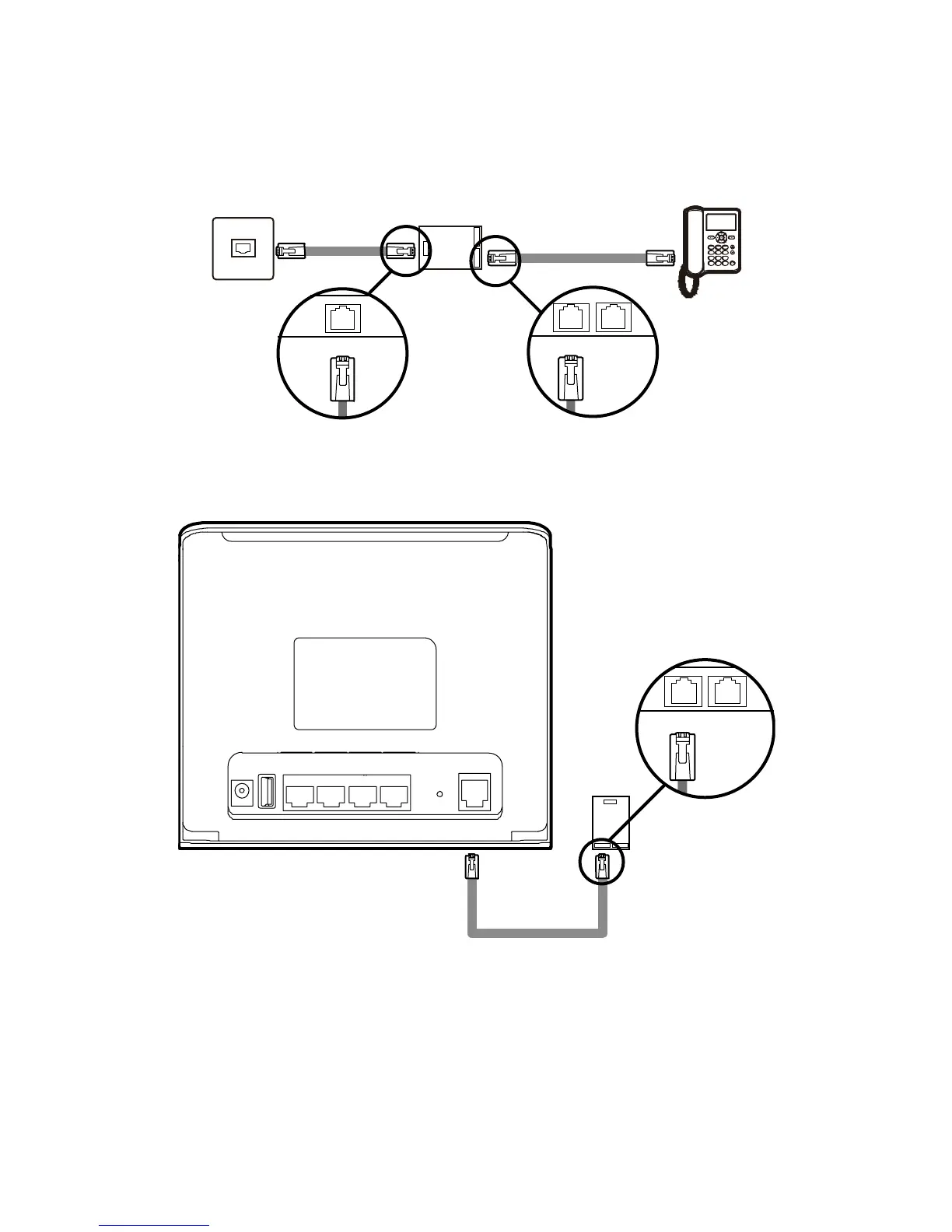To connect the cables, do as follows:
Step 1
Connect the telephone jack on the wall to the LINE interface on the splitter
with a telephone line. Connect the telephone to the PHONE interface on the
splitter with a telephone line.
####
#### ####
LINE
PHONE
Step 2
Connect the ADSL interface on the HG532 to the MODEM interface on the
splitter with a telephone line.
####
#### ####
MODEM
POW ER
LAN4 LAN3 LAN2 LAN1USB
RESET
ADSL
2
