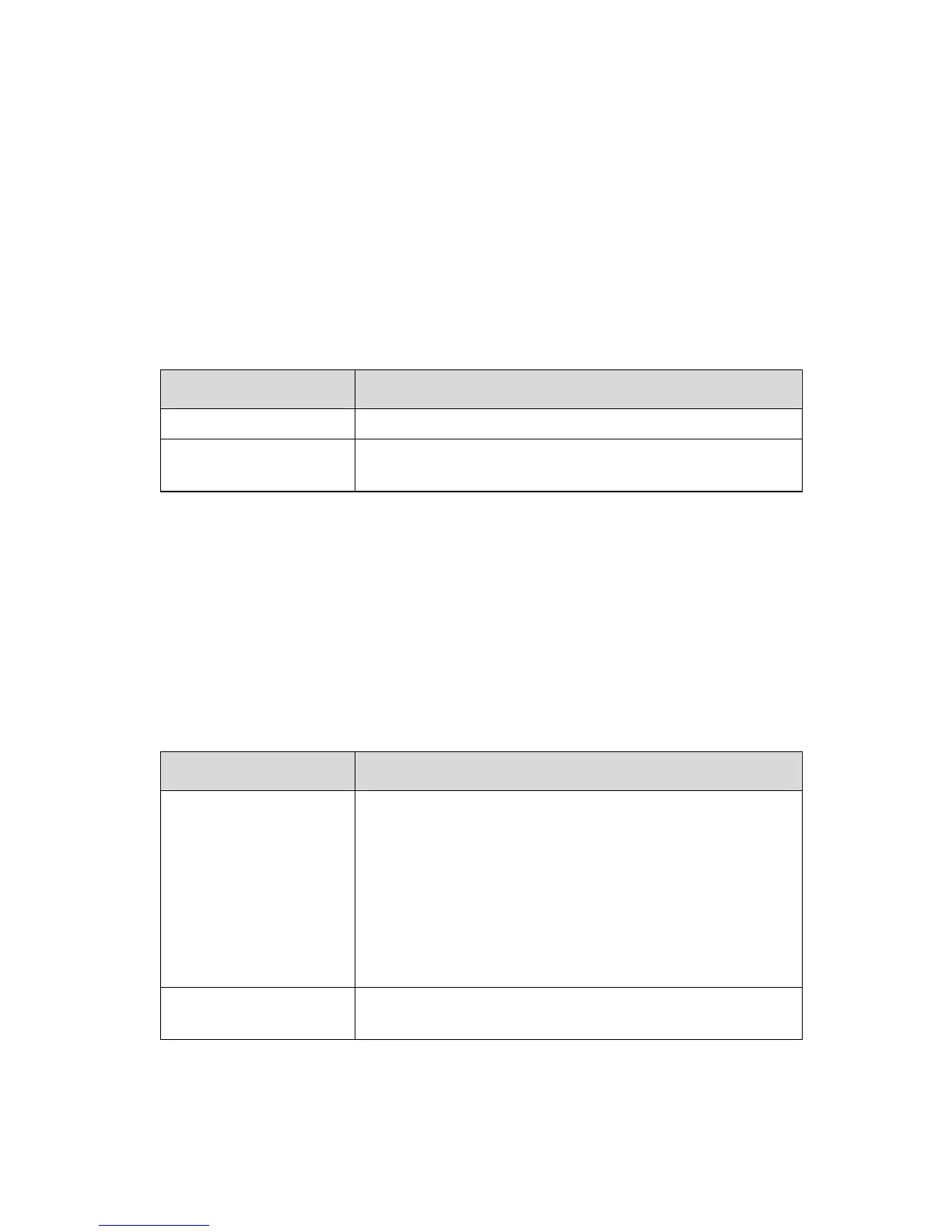Huawei Technologies Proprietary
12
Click Cancel to quit modification without saving the
changes.
Click Next to display the Connection Type page.
Table 3-2 shows the parameter explanation of the Connection
Type page.
Table 3-2 Parameters in the Connection Type page
Item Configuration
Protocol
Select a protocol used by your connection.
Encapsulation
Select an encapsulation type from the drop-down
menu.
Click Back to go back to the previous page.
Click Cancel to quit modification without saving the
changes.
Click Next to display the WAN IP page.
Table 3-3 shows the parameters explanation of the WAN IP page.
Table 3-3 Parameters in the WAN IP page
Item Configuration
WAN IP settings
None: If you select it, you will not need to
configure the WAN IP.
Obtain an IP address automatically: Obtain
an IP address of WAN interface automatically
from remote DHCP server.
Use the following IP address: If you select it,
you will need to specify an IP address for WAN
interface.
WAN IP Address
Enter the IP address of the WAN interface provided
by your ISP.
