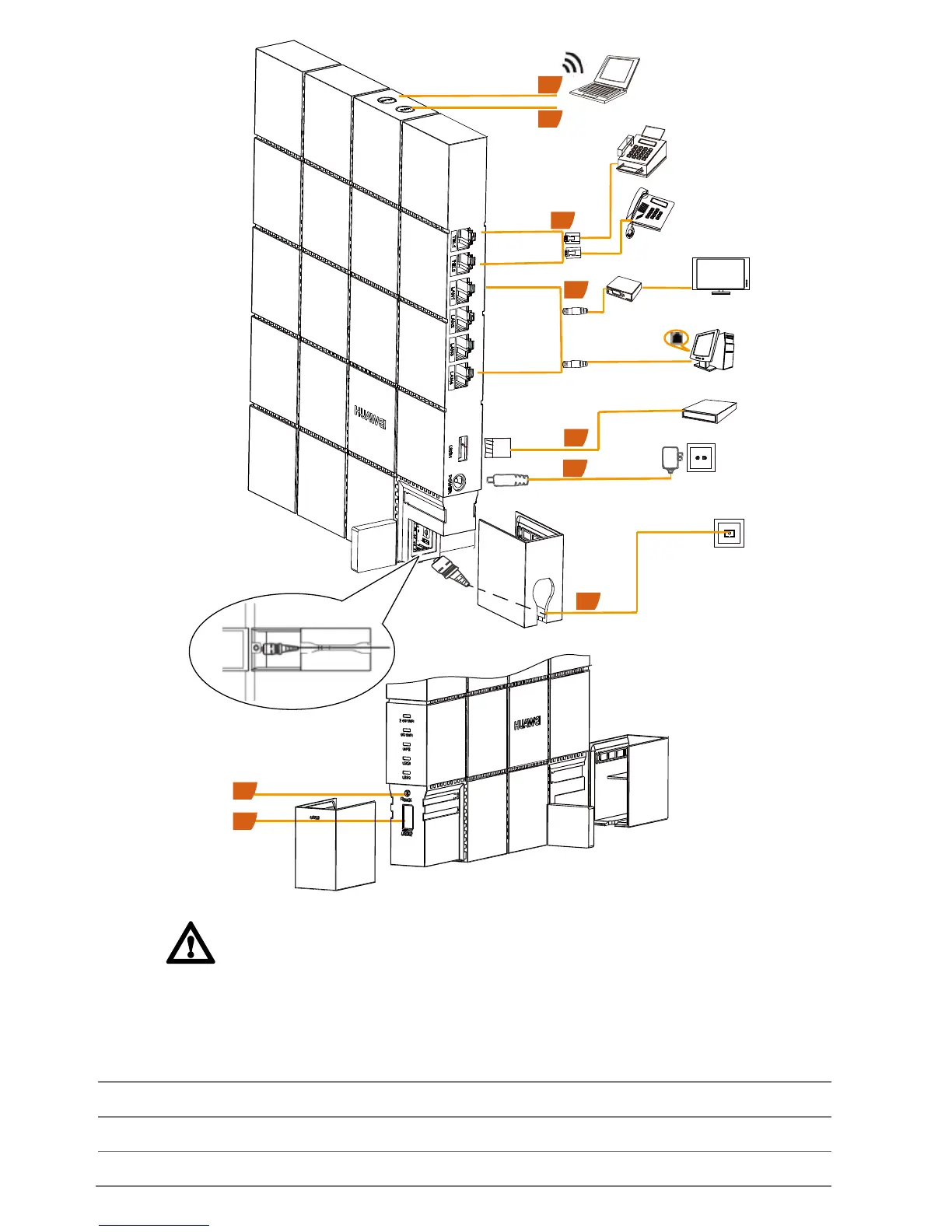8
After the optical fiber is connected to the optical port on the ONT, lead the fiber out of the
ONT through the hole on the fiber port cover, and then install the fiber port cover to the
ONT. If you do not lead the fiber out through the hole on the fiber port cover before you
install the cover, the fiber and ONT may be damaged.
