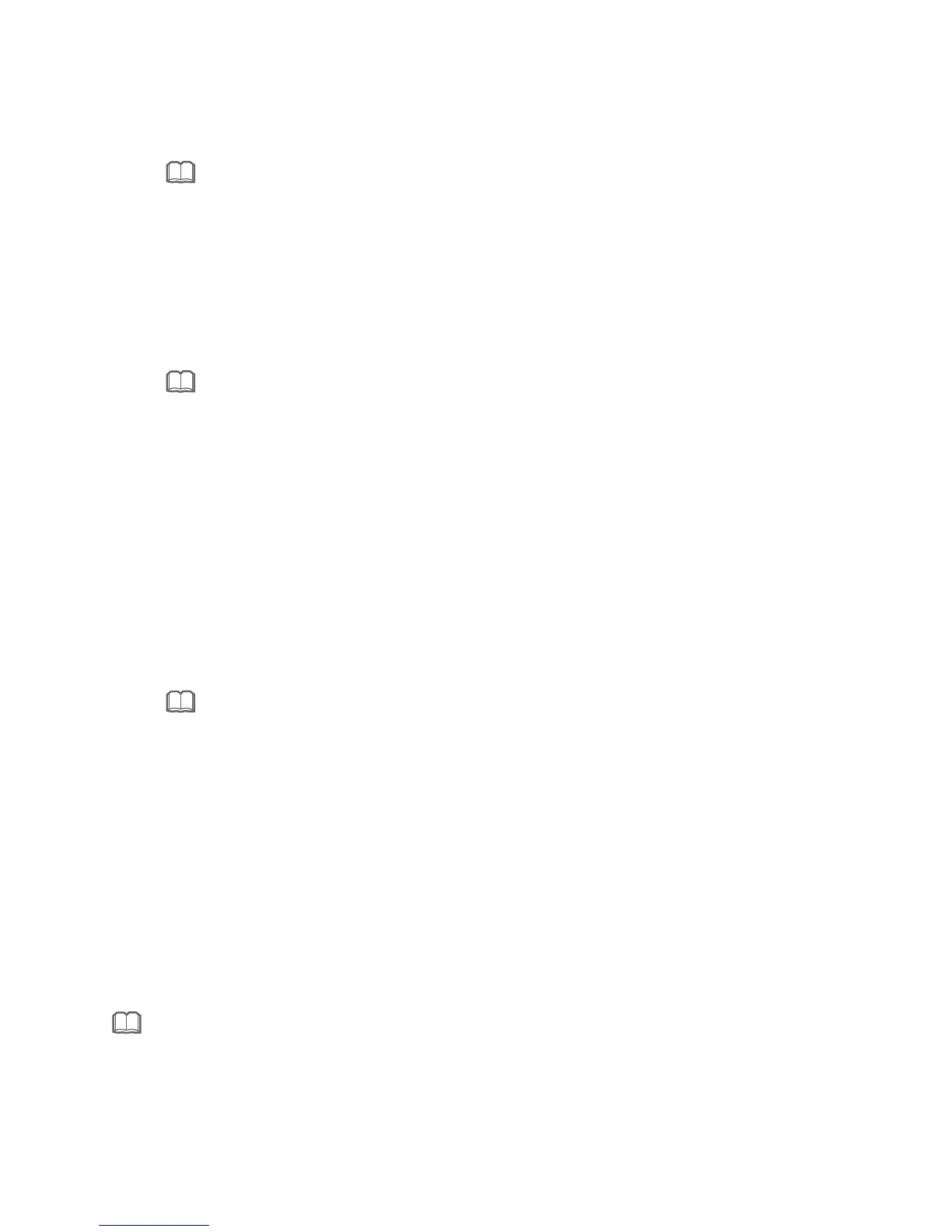9
Logging in to the Web Configuration Window
Step 1 Set the IP address of the PC in the same subnet as the management IP address of the
PON terminal.
You can find the default management IP address on the nameplate of the device.
Step 2 Enter the management IP address of the PON terminal in the address bar of Internet
Explorer and press Enter.
The login window is displayed.
Step 3 In the login window, select your preferred language, enter the user name and password
(printed on the nameplate of the device.), and click Login. After the password is
authenticated, the web configuration window is displayed.
Configuring Wi-Fi Parameters
Step 1 Choose the WLAN tab and choose WLAN Basic Configuration.
HN8245Q is different from GPON terminal, Choose the Advanced Configuration > WLAN
tab and choose 2.4G Basic Network Settings.
In the pane, select the Enable WLAN option box. In the dialog box that is displayed, set the
basic Wi-Fi parameters, including the SSID, authentication mode, and encryption mode. For
example:
Step 3 Click Apply.
ONT supporting Wi-Fi (such as HG8247H), a wireless network coverage is subject to the
number, thickness, and positions of walls, materials, ceilings, or other objects that radio
signals traverse. Besides, material type and background radio frequency (RF) noise also
affect the coverage of a wireless network. You can maximize the coverage of a wireless
network using the following methods:
Shipped from different manufacture batches, the nameplates of some devices do not have
the IP address, user name, and password printed. In such a case, log in to the device
using 192.168.100.1 (or 192.168.1.1), root (user name), and admin (password).
If you do not perform any operations after logging in to the system for five minutes, you will
exit the system and the system automatically returns to the login interface.
The system will be locked if you input incorrect user name and password three
consecutive times. One minute later, it will be unlocked.
Change the initial password after logging in to the web page.
SSID Name: WirelessNet (the name of a wireless network searched by the Wi-Fi
terminal)
Authentication Mode: WPA Pre-Shared Key
Encryption Mode: TKIP
WPA PreSharedKey: Password (the authentication password for the Wi-Fi terminal
to access a wireless network).
