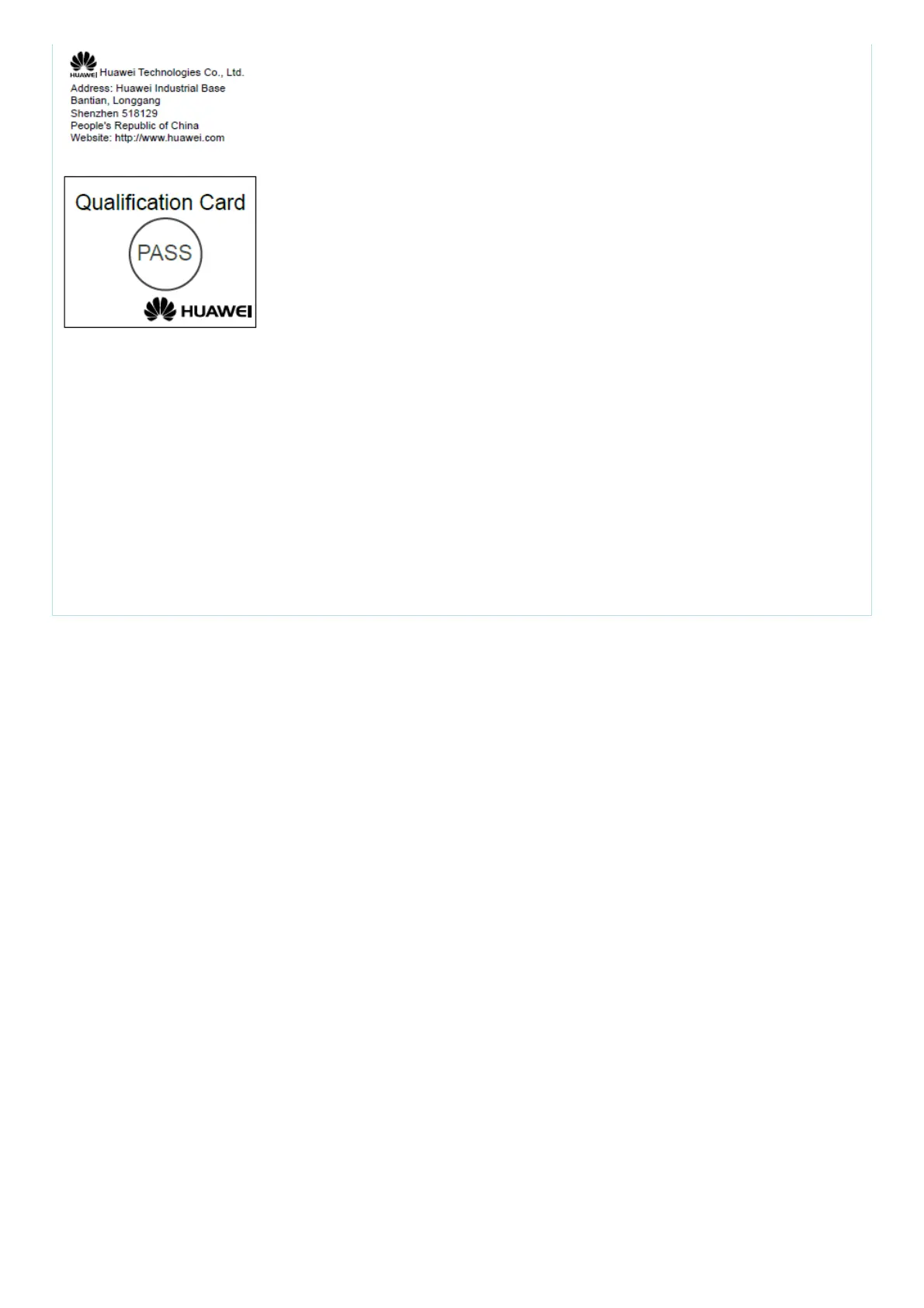Copyright © Huawei Technologies Co., Ltd. 2017. All rights reserved.
No part of this document may be reproduced or transmitted in any form or by any means without
prior written consent of Huawei Technologies Co., Ltd.
Trademarks and Permissions
and other Huawei trademarks are trademarks of Huawei Technologies Co., Ltd. All other trademarks
and trade names mentioned in this document are the property of their respective holders.
Notice
The information in this document is subject to change without notice. Unless otherwise stated, this
guide serves only as a guide. All statements, information, and recommendations in this document
do not constitute a warranty of any kind, expressed or implied.
https://usermanual.wiki/Huawei-Technologies/HG8245Q2.User-Manual/pdf
Related Manuals:
1. Using Huawei Share to transfer files between two Huawei devices- Huawei Mate 10
Transfer files between two Huawei devices Huawei Share provides a...
2. Using Huawei Share to transfer files between two Huawei devices – Huawei Mate 10
Using Huawei Share to transfer files between two Huawei devices...
3. Huawei WS331c Range Extender User Manual Huawei WS331c Range Extender User Manual Quick
Start Step 1:...
4. Huawei Watch GT 2 Pro User Manual Huawei Watch GT 2 Pro User Manual – Optimized PDF...
5. Huawei WS331c User Manual, Login Instructions Default Password Step 1: Plug the WS331c
into a power socket near...
6. Huawei Sport AM60/AM61 Bluetooth Headphones User Manual User Guide HUAWEI Sport
Bluetooth Headphones Choosing your earplug Choose...
