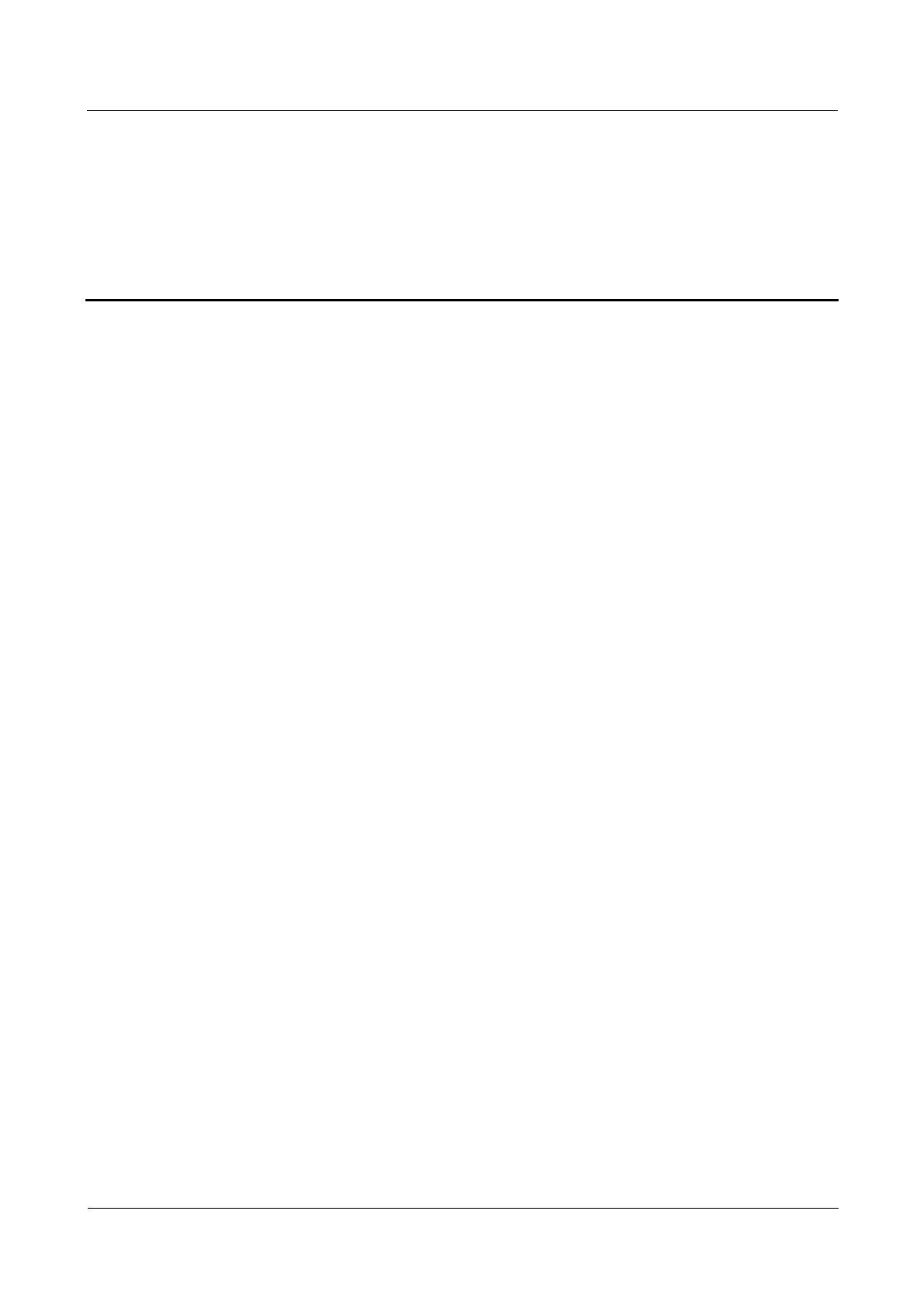EchoLife OT925-G
User Guide Contents
Issue 02 (2007-08-30)
Huawei Technologies Proprietary
iii
Contents
About This Document..........................................................................................................1
1 Overview...........................................................................................................................1-1
1.1 System Overview.............................................................................................................. 1-2
1.2 Outline............................................................................................................................... 1-3
2 Hardware Installation ....................................................................................................2-1
2.1 Packing List....................................................................................................................... 2-2
2.2 Installation and Maintenance Precautions........................................................................ 2-2
2.3 Installing the OT925-G...................................................................................................... 2-4
2.3.1 Cabinet Installation .................................................................................................. 2-4
2.3.2 Wall Mounting .......................................................................................................... 2-5
2.3.3 Workbench Placement............................................................................................. 2-8
2.4 Installing Cables................................................................................................................ 2-9
2.4.1 Routing Rules .......................................................................................................... 2-9
2.4.2 Connecting Cables ................................................................................................ 2-10
2.5 Checking the Installation..................................................................................................2-11
2.6 Power-on Check ............................................................................................................. 2-12
3 Configuration Guide ......................................................................................................3-1
3.1 Overview ........................................................................................................................... 3-2
3.2 Logging Onto the Device .................................................................................................. 3-3
3.3 Configuring a Port............................................................................................................. 3-4
3.4 Configuring the Port Insulation ......................................................................................... 3-7
3.5 Configuring the Multicast Service ..................................................................................... 3-8
3.6 Configuring the GPON Service....................................................................................... 3-10
3.7 Configuring the TDM Impedance.................................................................................... 3-12
4 Maintenance.....................................................................................................................4-1
4.1 Querying Device Information ............................................................................................ 4-2
4.1.1 Querying Summary Information............................................................................... 4-2
4.1.2 Querying Status Information .................................................................................... 4-3
