5 FAQs
NOTE
The following web page is only for reference. The actual web page of the product prevails.
How do I log in to the Huawei ONT web page?
1. Use a network cable to connect a PC to the Huawei ONT.
2. Set the IP address of the PC in the same subnet as the web address of the Huawei ONT.
For example, if the web address of the Huawei ONT is 192.168.100.1 (for the web
address of the Huawei ONT, see the product nameplate), set the IP address of the PC to
192.168.100.100.
EG8120L5
Quick Start
5 FAQs
Issue 02 (2019-09-10) Copyright © Huawei Technologies Co., Ltd. 8
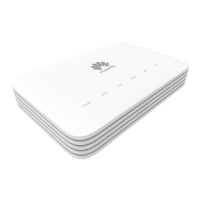
