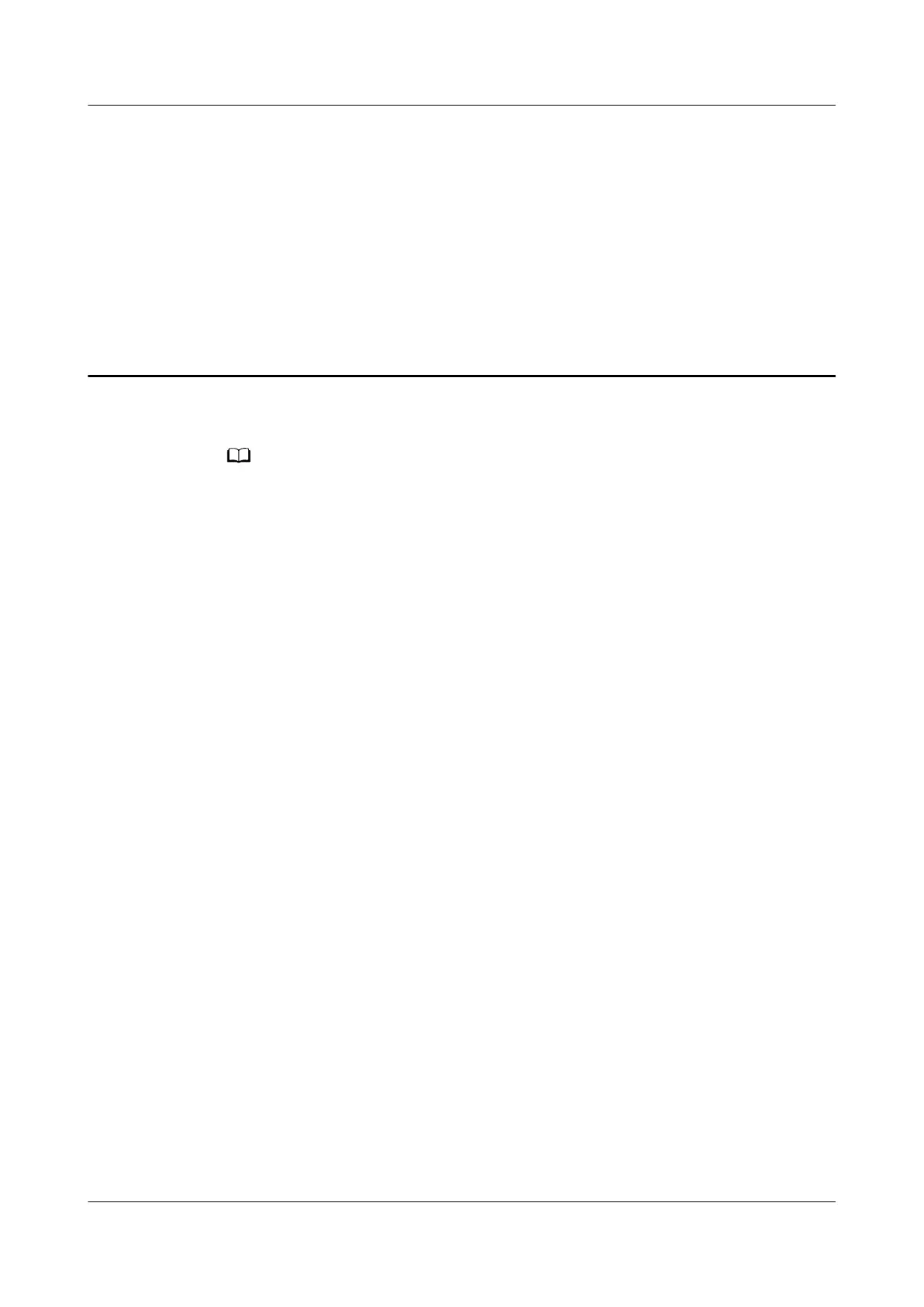5 FAQs
The following web page is only for reference. The actual web page of the product prevails.
How do I log in to the Huawei ONT web page?
● Wireless login
1. Connect your mobile phone, pad, or PC to the Wi-Fi network of the Huawei
ONT.
2. Enter the IP address in the address box of a browser and press Enter. On the
displayed login page, enter the username and password. (For details about
the IP address, login username, and password, see the product nameplate.)
EG8245W5-6T
Quick Start 5 FAQs
Issue 02 (2021-09-09) Copyright © Huawei Technologies Co., Ltd. 8
