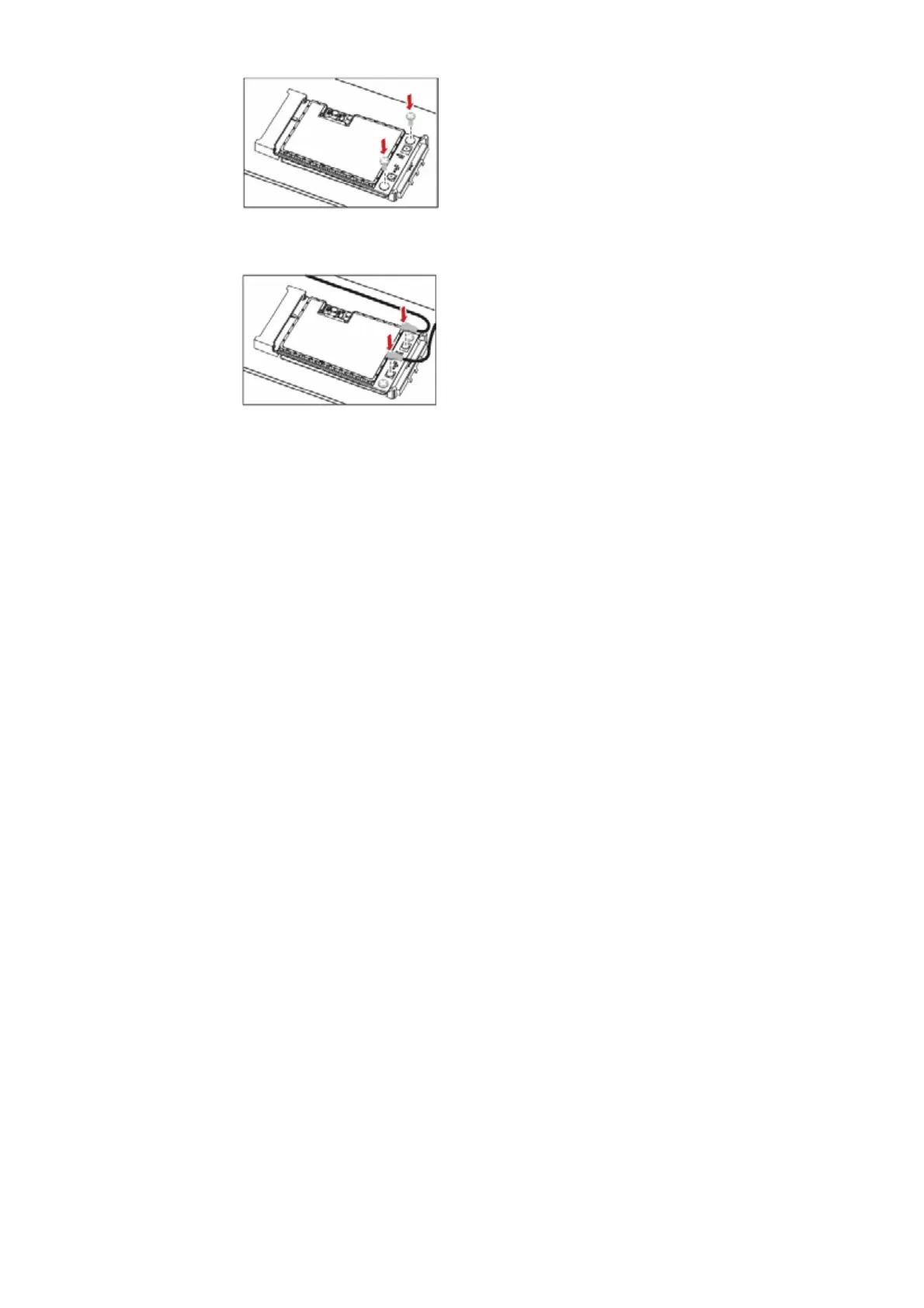5
3. Use a screwdriver to fix the EM770 onto the main board of the PC with two
screws provided in the EM770 packing box.
4. Insert the connector of the main antenna into the MAIN antenna interface (M)
of the EM770 according to the indication on the label of the EM770. Insert the
connector of the auxiliary antenna into the AUX antenna interface (A) of the
EM770 in the same way.
Note:
Insert the antenna connectors vertically into the antenna interfaces of the
EM770.