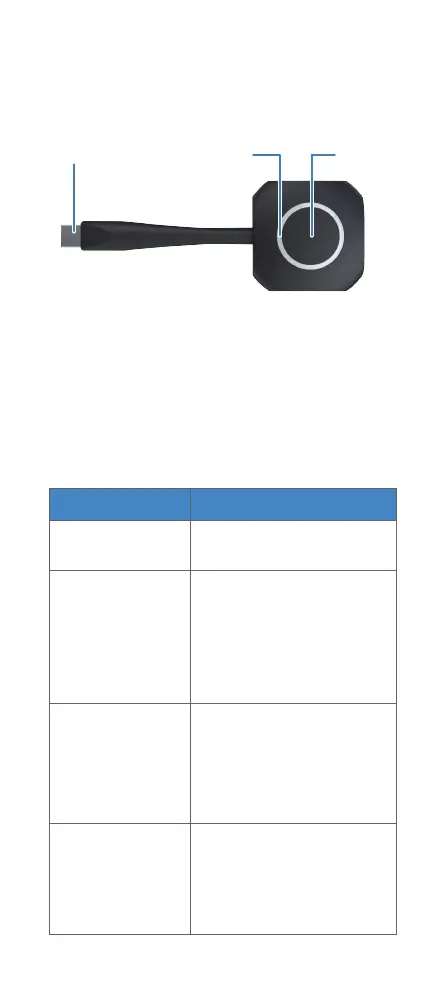1 Appearance
•
USB Connector
•
Button
• LED Ring
IdeaShare Key is used with endpoints to share
materials.
Used to start or stop video/audio sharing
from the PC to the endpoints.
Indicator
O
Blinking blue at
low brightness
Steady blue at
low brightness
• Inserted in endpoint and
is pairing or upgrading.
• Inserted in PC and is
connecting.
• Inserted in PC and is
diagnosing.
• Inserted in endpoint and
is paired or upgraded.
• Inserted in PC and
connected.
• Screen sharing is stopped.
IdeaShare Key Status
(once per second)
USB connector LED ring
Button
Not inserted in any PC or
endpoint.
Blinking blue at
low brightness
(twice per second)
•
Inserted in endpoint but
fails to be paired or
upgraded.
• Inserted in PC but fails
to be connected.
Used to connect IdeaShare Key to an
endpoint or PC.
