
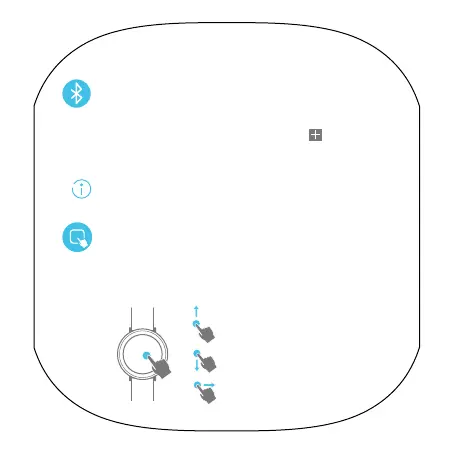 Loading...
Loading...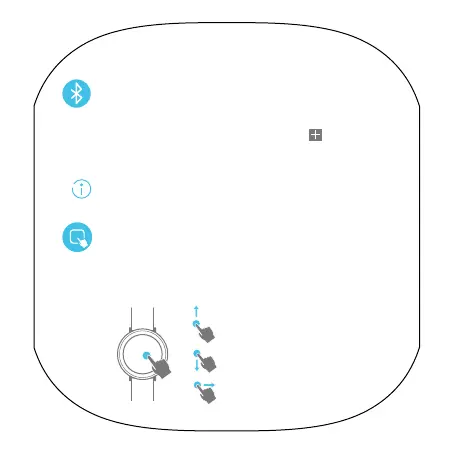
Do you have a question about the Huawei FIT and is the answer not in the manual?
| Screen Size | 1.04 inches |
|---|---|
| GPS | No |
| Heart Rate Sensor | Yes |
| Sensors | Accelerometer, Heart rate sensor |
| Battery Life | Up to 6 days |
| Compatibility | Android 4.4 or later, iOS 8.0 or later |
| Colors | Black, Blue |