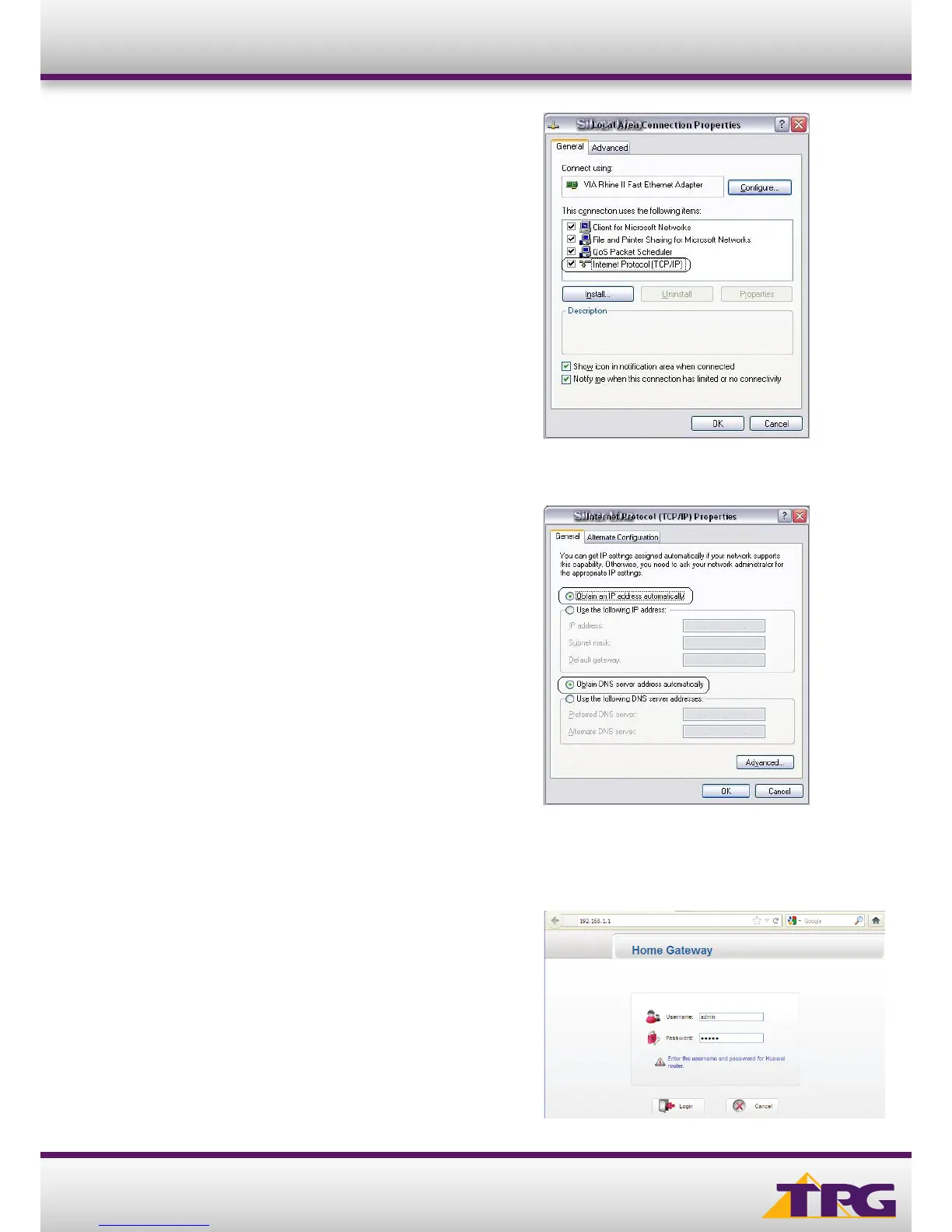2
Modem Conguration Guide
C. Double click on Internet Protocol TCP/IP
D. Ensure “Obtain an IP address automatically” is selected
E. Ensure “Obtain DNS server address automatically” is selected
F. Click OK
3. CONFIGURING ROUTER
A. Open your browser and in the address bar type
http://192.168.1.1 and press Enter
B. Enter admin for both the username and password and click Login.
If you have changed the login credentials, please enter the current
username and password for your router interface.
HG532D