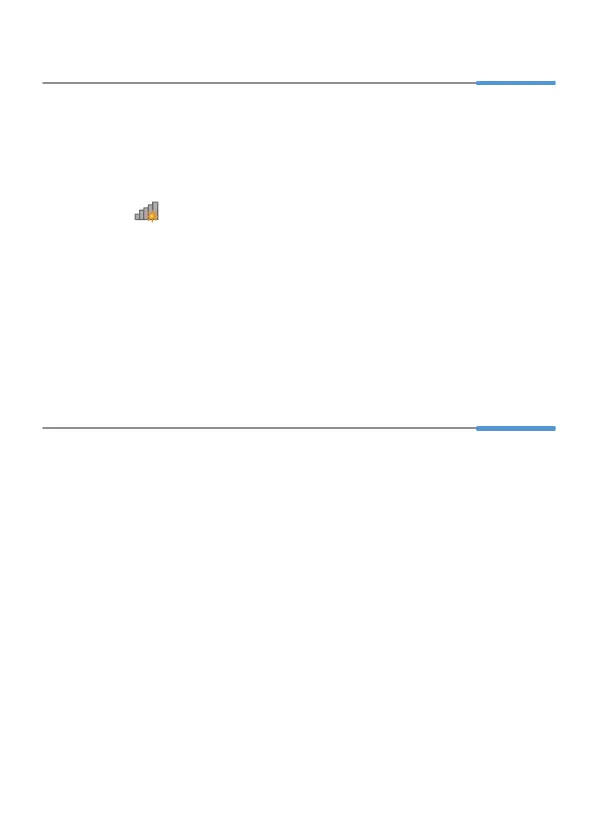6
5 Wireless Connection Setup
The wireless configuration software provided by Windows is used as an example to
describe how to set up a wireless connection.
On Windows 7
1. Click in the lower right corner of your desktop.
2. From the wireless network list, select the WLAN provided by the HG630
V2. Click Connect.
3. In the displayed dialog box, enter the WLAN password and click OK.
4. In the wireless network list, check the WLAN connection status. If the
status is Connected, the computer is wirelessly connected to the HG630
V2.
6 Safety information
This section contains important information about the operation of your device. It also
contains information about how to use the device safely. Read this information
carefully before using your device.
Electronic device
Do not use your device if using the device is prohibited. Do not use the device if doing
so causes danger or interference with other electronic devices.
Interference with medical equipment
> Follow rules and regulations set forth by hospitals and health care facilities.
Do not use your device where prohibited.
> Some wireless devices may affect the performance of hearing aids or
pacemakers. Consult your service provider for more information.
> Pacemaker manufacturers recommend that a minimum distance of 15 cm
be maintained between a device and a pacemaker to prevent potential
96723331_01
