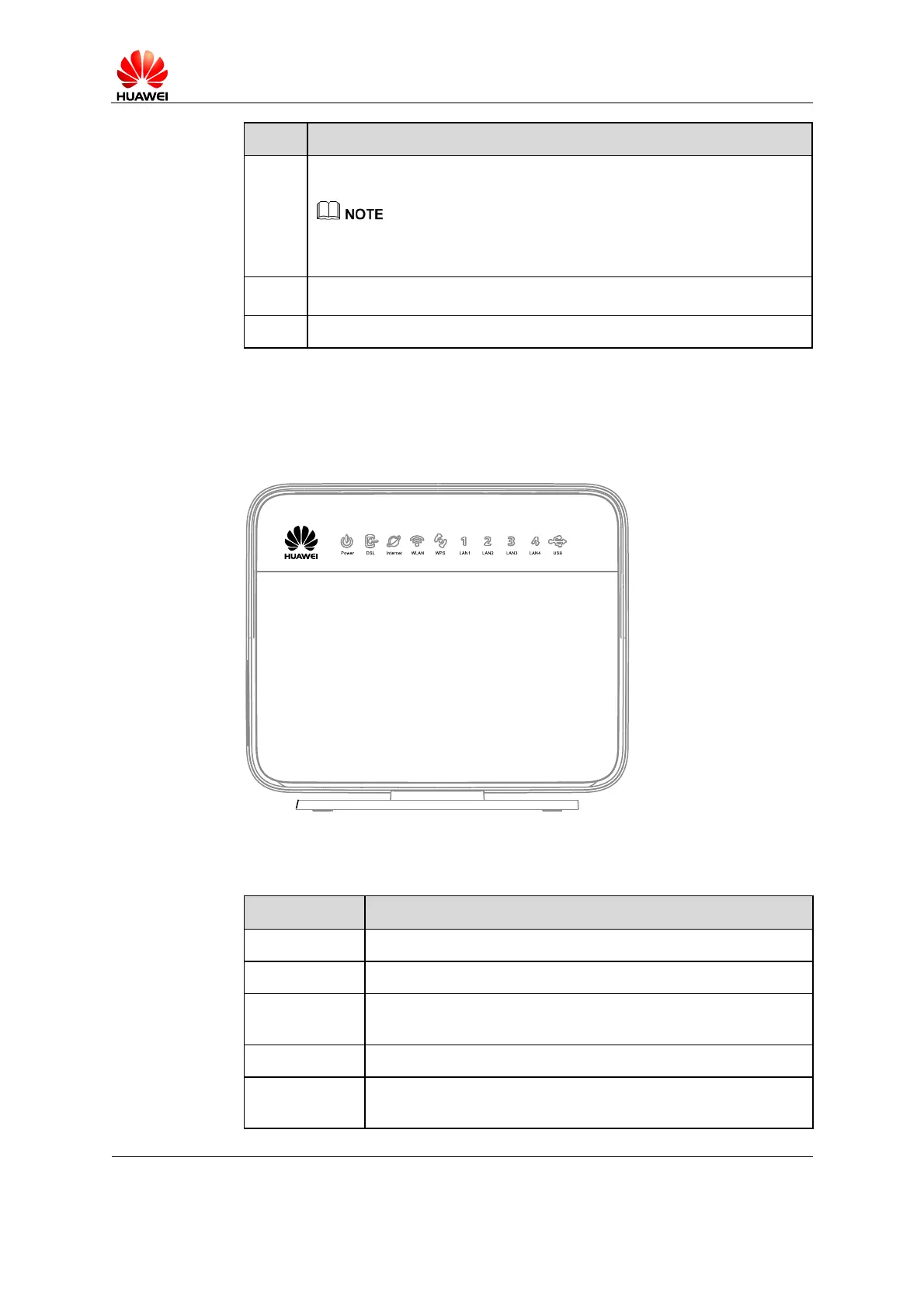HG630 Home Gateway Product
Description
Issue: 01 (2012-05-20)
Huawei Proprietary and Confidential
Copyright © Huawei Technologies Co., Ltd.
Page 6 of 16
No. Description
9
USB interface, which is used to connect a USB device, such as a Huawei
HSPA USB interface link device.
The maximum voltage/current output from the USB port is 5 V/0.8 A. That is, the
input voltage/current of the USB device connected to the USB port cannot exceed
5 V/0.8 A. Otherwise, the HG532s may not work correctly.
10
Power interface, which is used to connect the HG630 to the power
adapter.
11 Reset button, which is used to restore the factory settings of the HG630.
1.2.2 Indicators
Figure 1-3 Indicators on the HG630
Table 1-2 Indicators on the HG630
Indicator Description
Power Indicates the power condition of the HG630.
DSL Indicates the status of the DSL line.
Internet Indicates whether the WAN uplink service is available in routing
mode.
WLAN Indicates the status of the wireless network connection.
WPS Indicates the status of the wireless network connection through
the WPS protocol.
