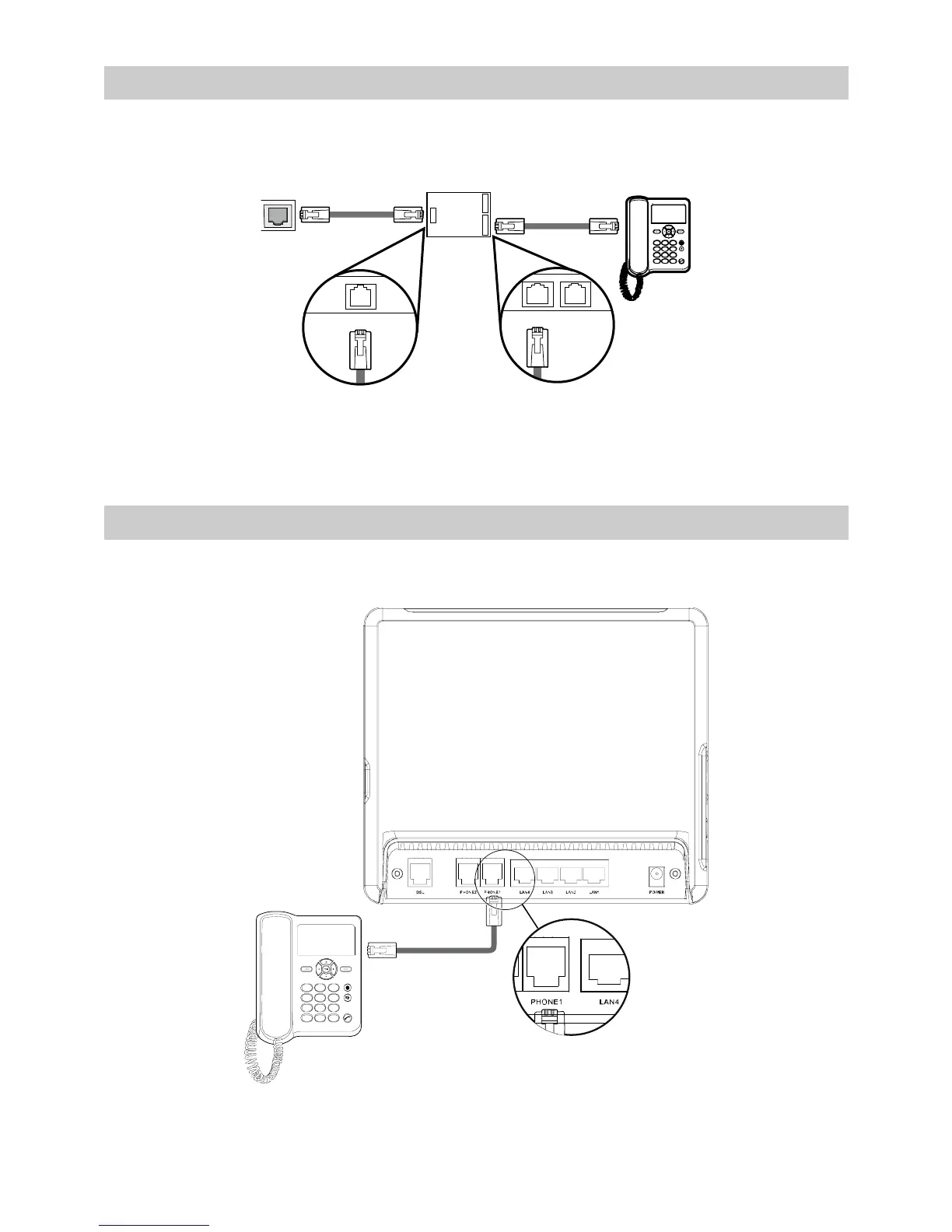2.1 Connecting the HG655b to the Fixed Network
Step 1
Connect the telephone jack on the wall to the LINE interface on the splitter
with a telephone line. Connect the telephone to the PHONE interface on the
splitter with a telephone line.
####
#### ####
LINE
PHONE
Step 2
Connect the DSL interface on the HG655b to the MODEM interface on the
splitter with a telephone line.
2.2 Connecting telephones to the HG655b
Connect a telephone to the PHONE1 or PHONE2 interface of the HG655b. The
connection methods are as follows:
5
