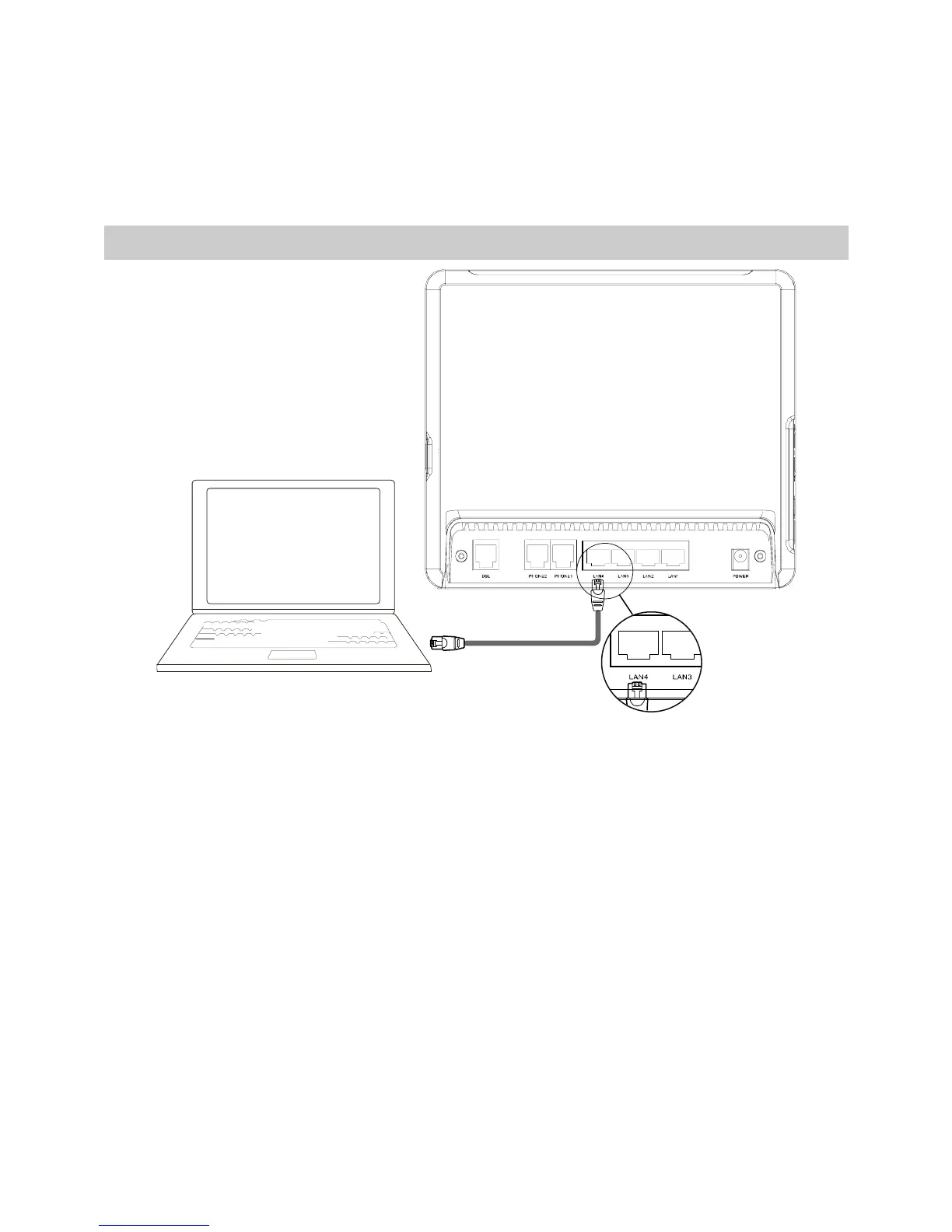z If you have two VoIP numbers, you can connect two telephones to the PHONE1
and PHONE2 interfaces respectively.
z If you have no VoIP number and use only the PSTN function, then connect the
telephone to the PHONE interface through splitter, refer to
2.1 Connecting the
HG655b to the Fixed Network
.
2.3 Connecting the PC to the HG655b
Connect Ethernet interface on the computer to any of the four LAN interfaces on the
rear panel of HG655b with an Ethernet cable.
6
