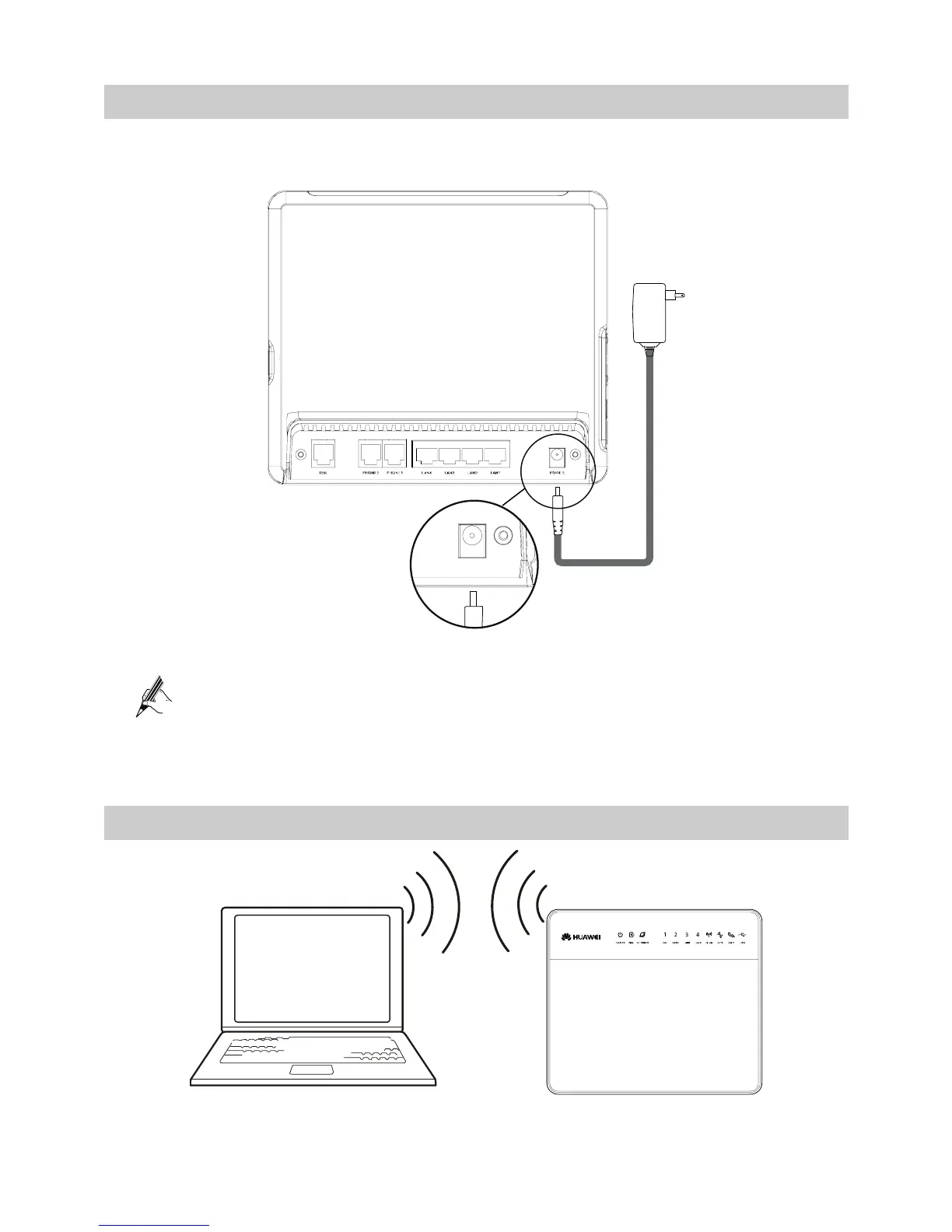2.4 Supplying Power to the HG655b
Connect the power adapter to the power interface on the back of the HG655b and plug
the power adapter into a wall outlet.
After you power on the HG655b, the DSL indicator blinks (for less than three
minutes), which indicates that the HG655b is being activated. After the DSL
indicator stops blinking, the POWER and DSL indicators turn solid on, which
indicates that the HG655b is working properly.
2.5Connecting the PC to the HG655b Through Wi-Fi
7
