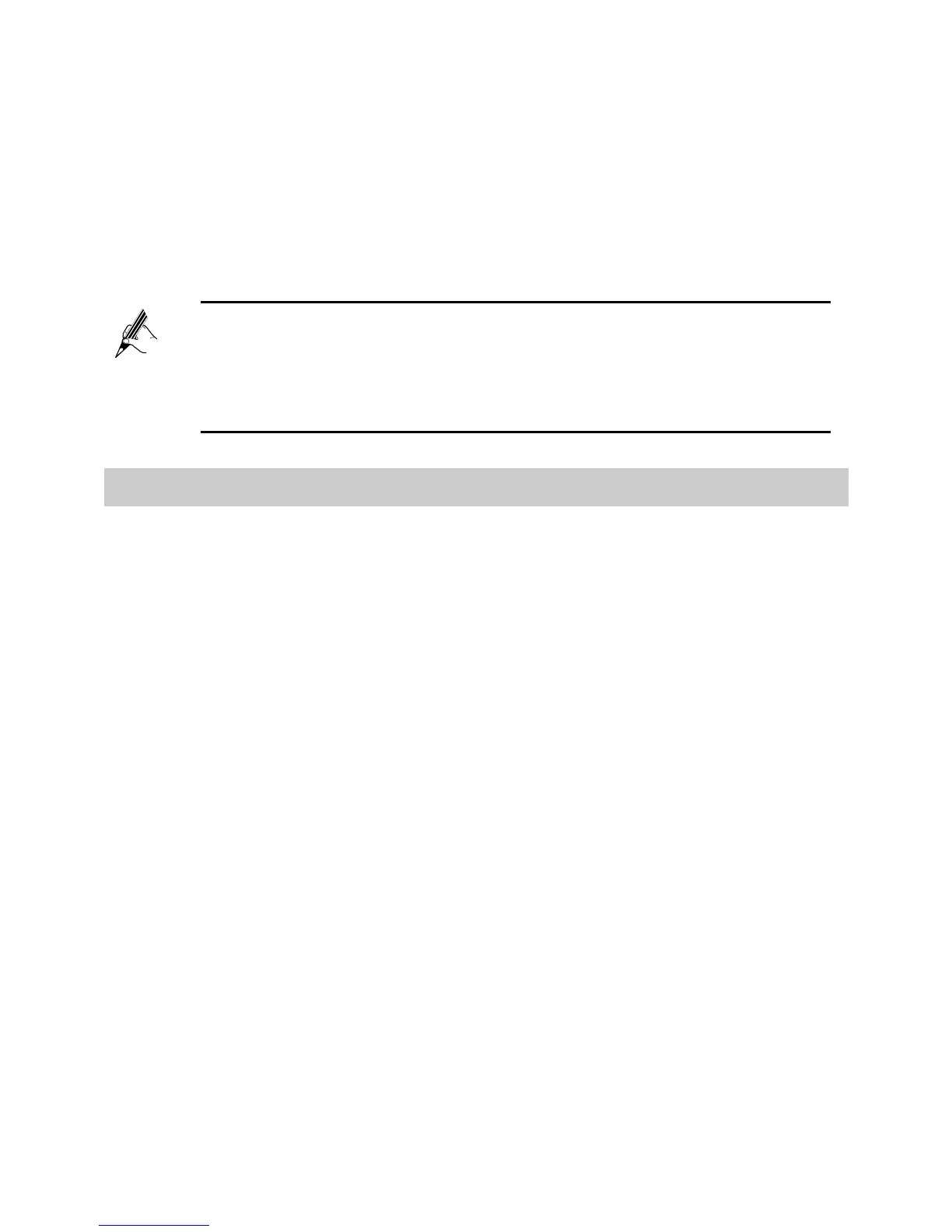11
5. For Security Mode, select WPA-PSK/WPA2-PSK. Enter a password in
WPA Pre-Shared Key text box. Use default settings for other parameters.
6. Click Submit.
You will be prompted to enter this password when connecting wireless devices,
such as a computer, to the HG658d's wireless network. You cannot connect to
the HG658d's wireless network if you enter an incorrect password.
If you cannot remember the wireless network name and password,
log in to the web-based configuration utility to set a new name and
password. Alternatively, you can restore the HG658d to its default
settings. The name and password are then restored to the values
printed on the label of the HG658d's rear panel.
5.6 Configuring the Firewall
The firewall can protect the terminal against malicious access on the WAN port
and is used when the HG658d works in routing mode. To configure the firewall,
do as follows:
1. Log in to the HG658d's web-based configuration utility.
2. Choose Advanced > Firewall to display the firewall page.
3. Select a firewall level for Firewall level.
4. Click Submit.
