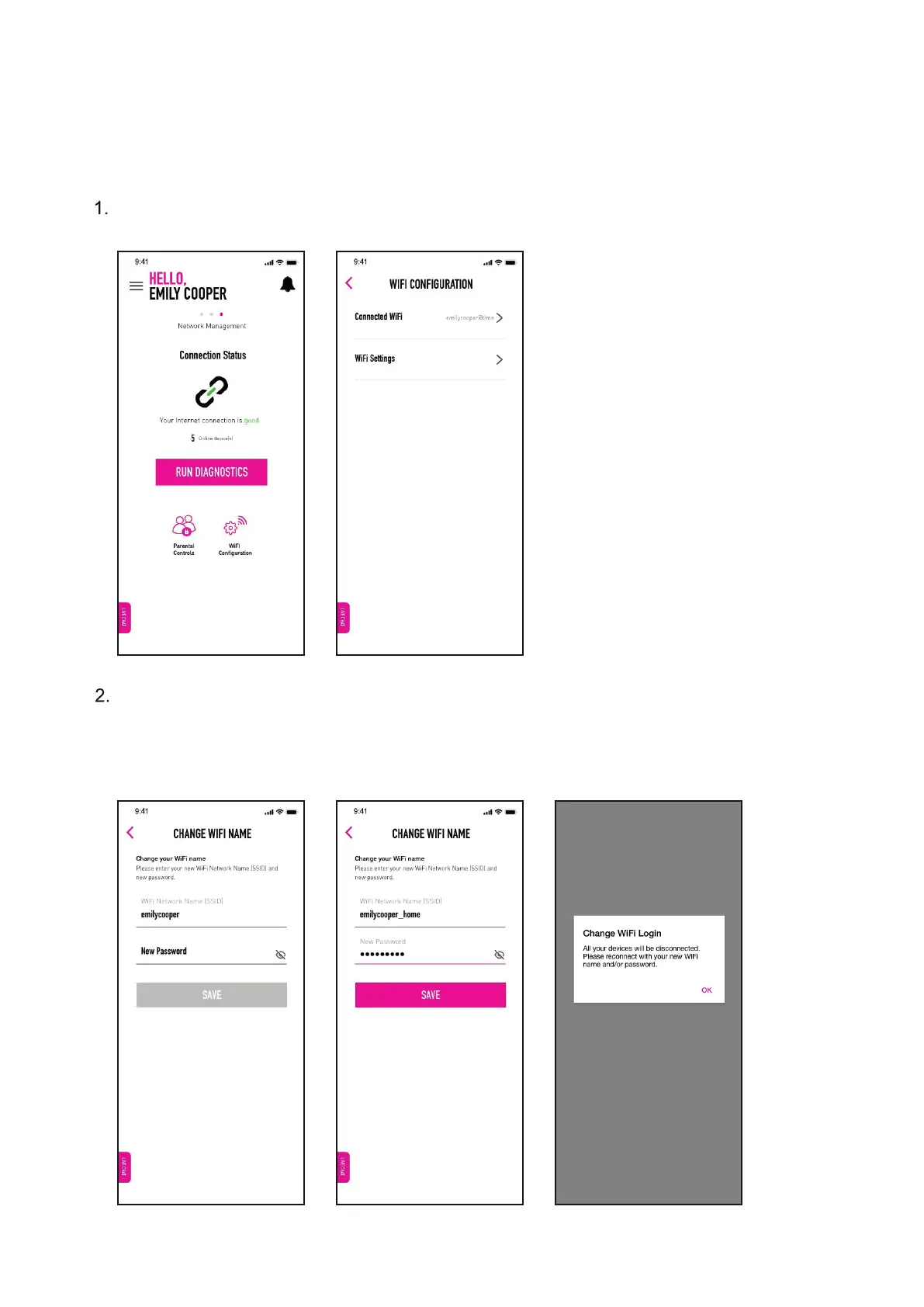From the Network Management screen, tap on WiFi Configuration > Connected WiFi.
Key in your new WiFi network name (SSID) and password. Tap Save to update.
*Please note that once you have saved your changes, the devices connected to your old
SSID and password will be disconnected and you will have to connect again with the new
credentials.
Change WiFi Name and Password
A. Via the TIME Internet app
5
