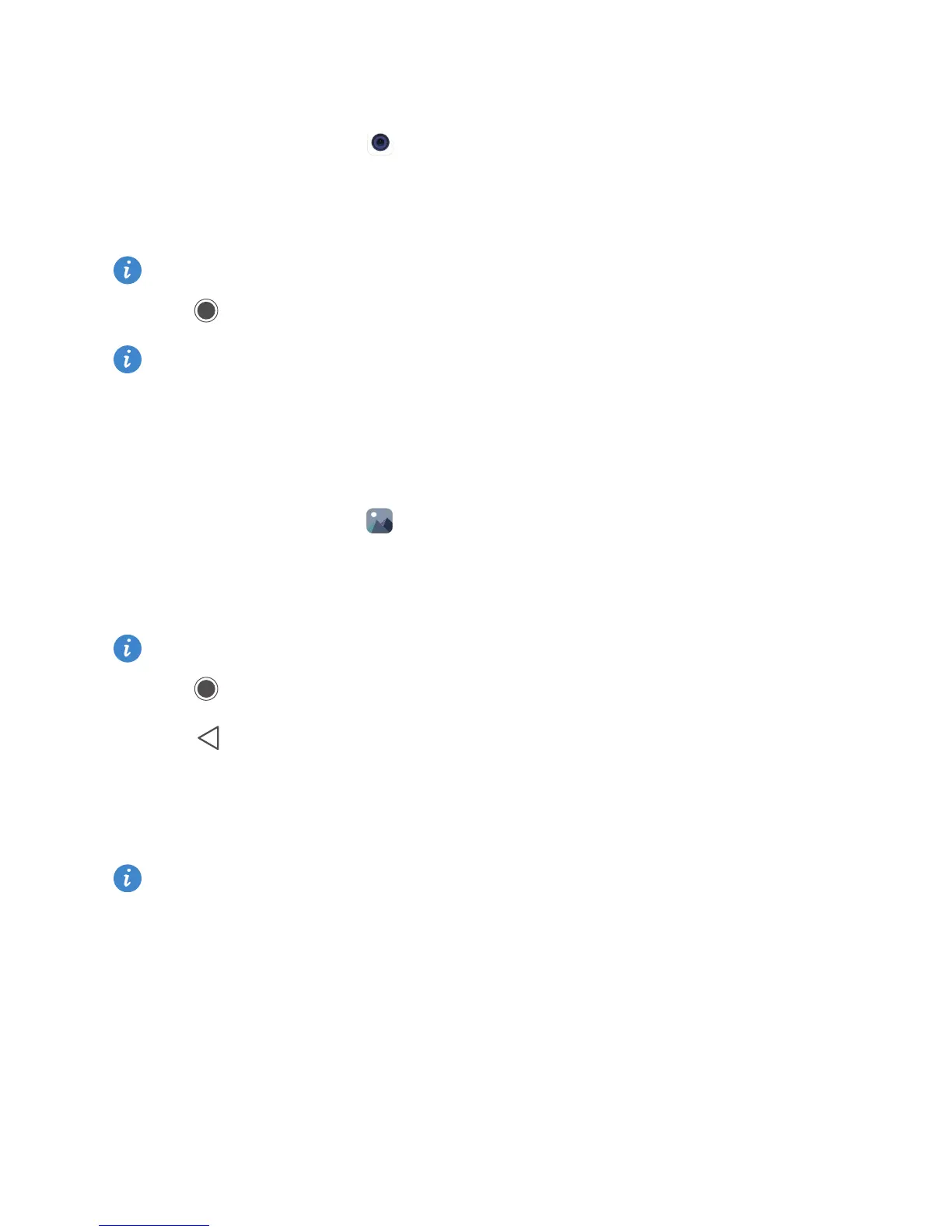Camera and gallery
47
Taking a photo
1 On the home screen, touch Camera.
2 Frame the scene you want to capture. Let your camera focus automatically or touch
the screen to focus on an object.
If the focus box turns red, the camera was unable to focus.
3 Touch .
If the GPS tag switch was enabled when the photo was taken, the photo can be
viewed in Gallery under Map.
Launching the camera from the gallery
1 On the home screen, touch Gallery.
2 Under Photos, swipe down on the albums to display the viewfinder in half screen mode
and then swipe down again to launch the camera.
Not all camera features are available in half screen mode.
3 Touch to take a photo.
4 Touch Return to return to gallery.
Capture modes
Your phone may not feature all of these capture modes.
• Beauty: Drag the slider to adjust the beauty level and apply facial enhancements.
• Panorama: Use this mode to take wider shots.
• Super night: Your phone automatically adjusts the ISO and exposure time according to
the surrounding brightness for better night shots.
• HDR: Enhance a photo taken under insufficient or excessive lighting conditions.
• All-focus: You can re-adjust the focal point of photos taken in this mode at a later time.
