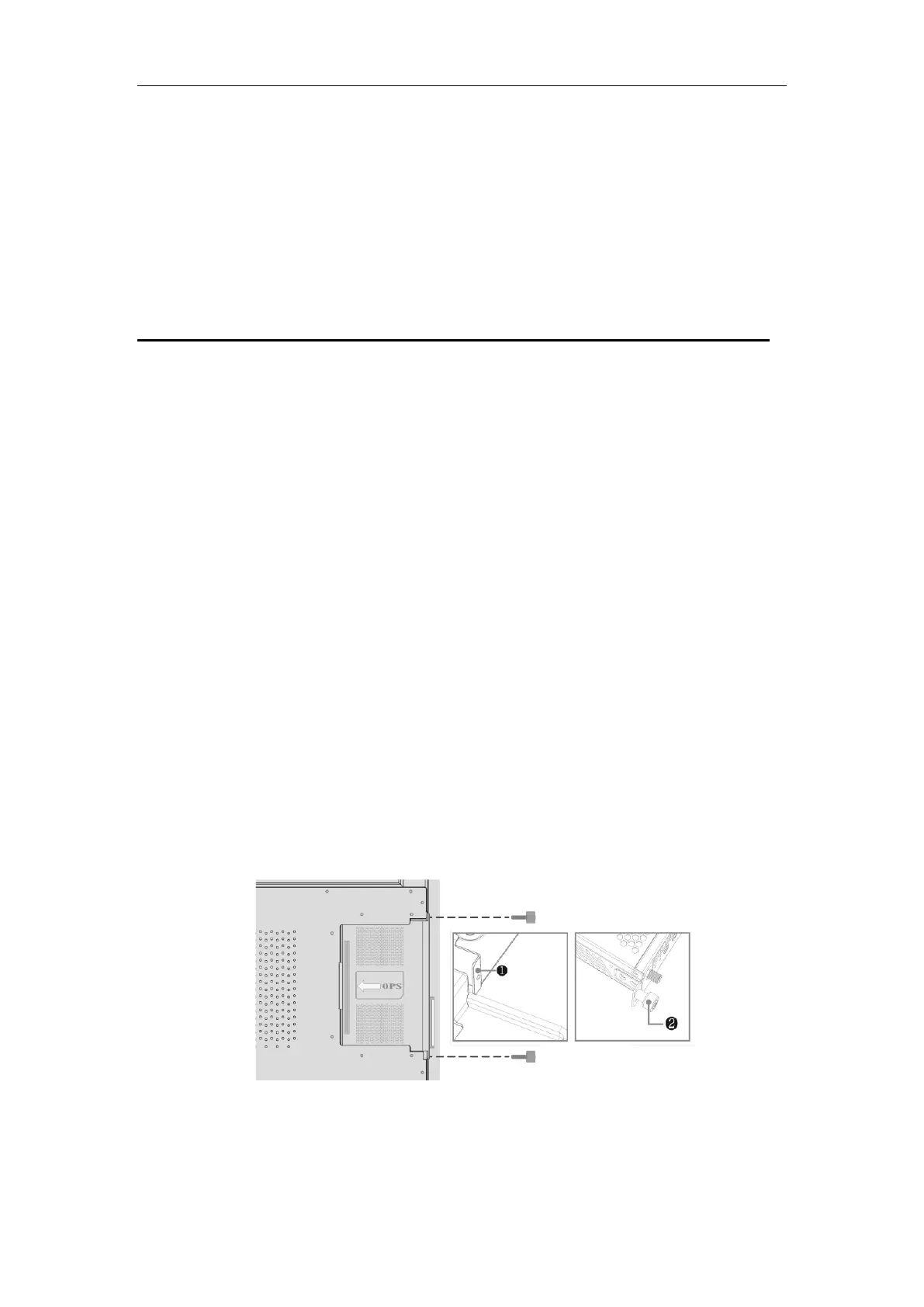ICD OPS D Series Product Overview
1
1 Product Positioning and Highlights
1.1 Product Positioning
ICD OPS D series are pluggable computer modules based on Intel
®
OPS specification
and integrated with Intel
®
10th generation processors to meet the requirements of high
performance, low power consumption, and low space consumption. It reduces the
connection line and space occupation of the interactive IdeaHub, improves the overall
stability, and achieves easier and faster installation, upgrade and service convenience,
completing the design, deployment, and management of more cost-effective display
solutions.
1.2 Highlights
Simple Installation and Upgrade Maintenance
⚫
As a standard embedded computer module of display equipment, OPS can
achieve an integrated solution with IdeaHub supporting the OPS interface,
eliminating the need for complex wiring and space for storing OPS.
⚫
Equipped with hand screws. Installation and upgrade maintenance can achieve
without professional tools.
Figure 1-1 Installation method
