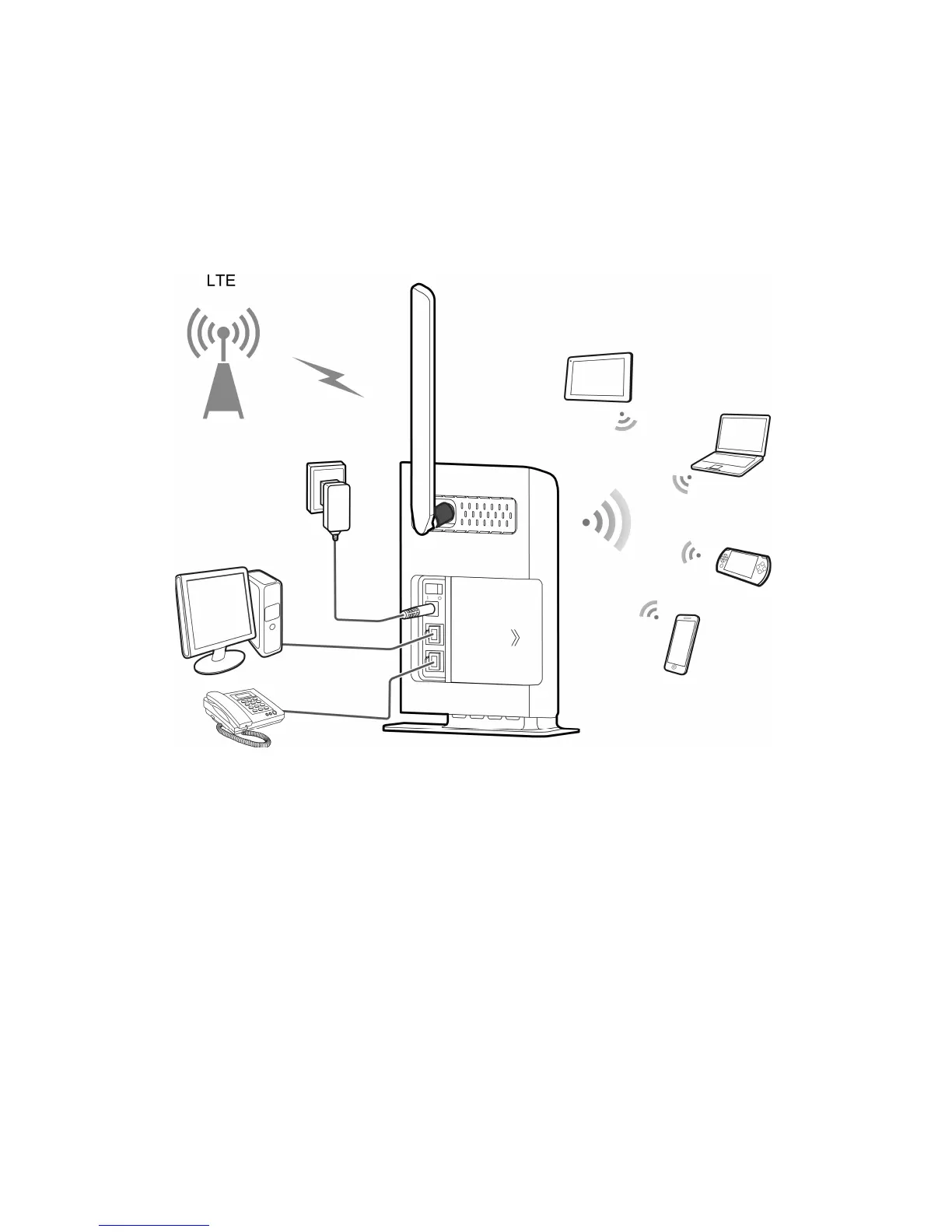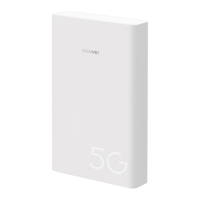7
Cable Connection
When connecting, use the power adapter that came as a set with the product. When finished, press the power
button to turn on the device.
The connection cable illustration is for reference only.
When the device is in use, you can alter its position or orientation to improve signal reception. The signal
strength light indicates the received signal strength.