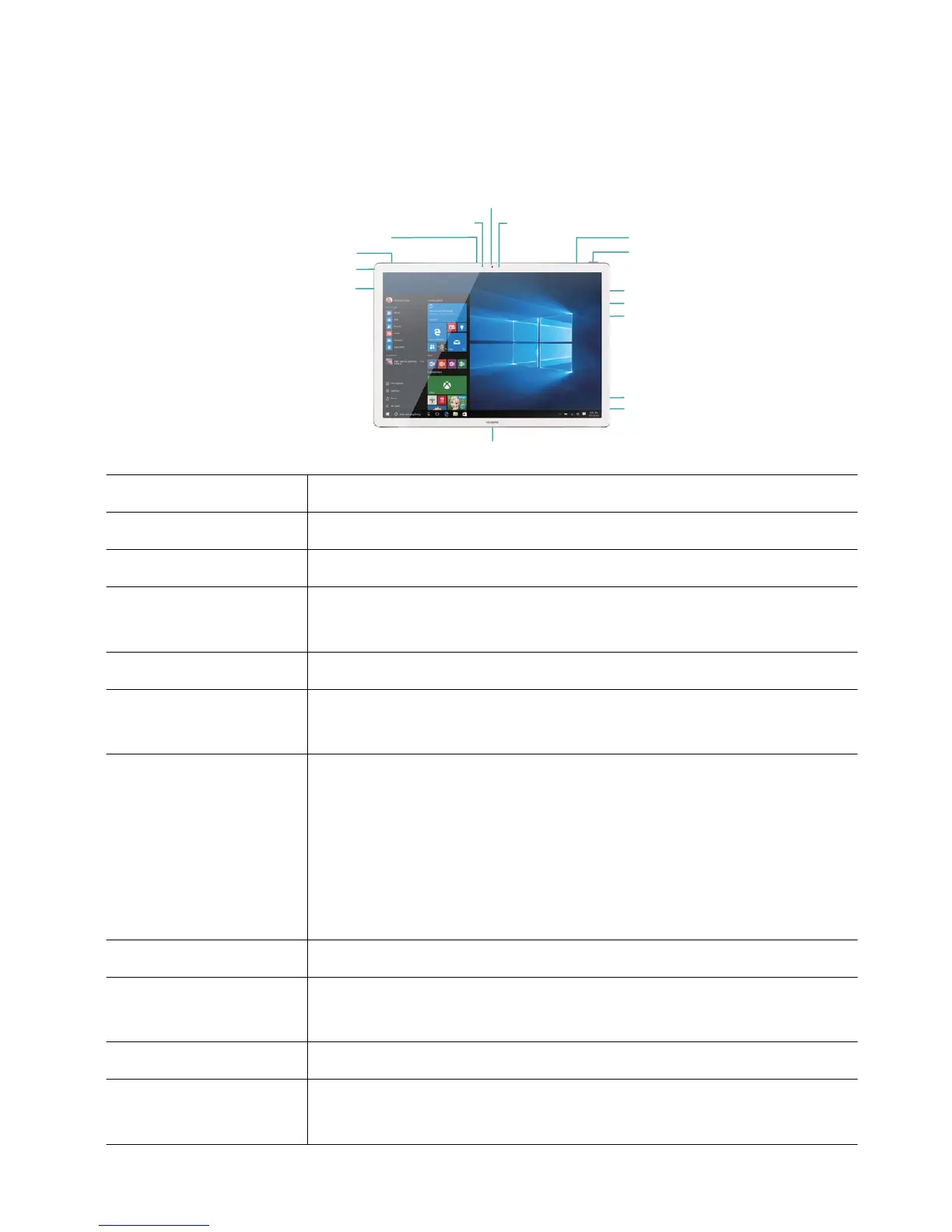Microphone Use the microphone to make video or voice calls, or record sound.
Headset jack Supports headsets with a 3.5 mm connector.
Speakers The speakers play sound when a headset is not connected.
Ambient light sensor
(hidden)
Detects ambient light level and automatically adjusts the screen
brightness.
Camera 5 MP front camera for taking photos or making video calls.
Camera indicator Indicates the camera status. The indicator stays constant when the
camera is on.
Power button l When your HUAWEI MateBook is turned on:
– Press and hold the power button for 4 seconds and swipe down
to turn off your HUAWEI MateBook.
– Briefly press the power button to enable Sleep mode. Press
again to wake your HUAWEI MateBook.
l Press the power button to turn on your HUAWEI MateBook.
Volume up button Increases the volume.
Fingerprint sensor Touch the fingerprint sensor to unlock the screen (also works when
the screen is off).
Volume down button Decreases the volume.
Charging indicator Indicates the battery level during charging (red = low battery, orange
= medium battery, green = at least 90% charged).
2
