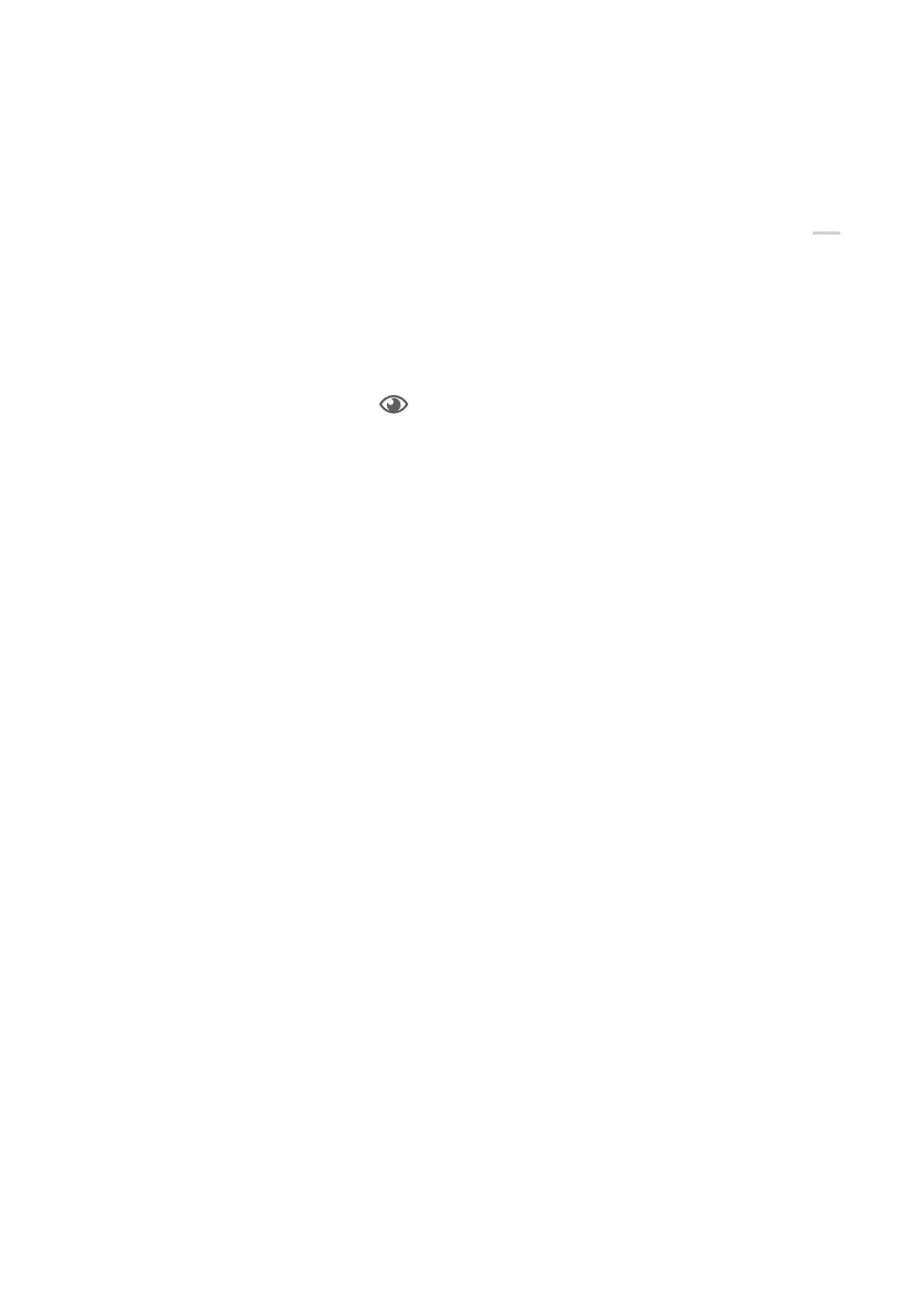Use Eye Comfort Mode
Eye comfort mode can eectively reduce harmful blue light and adjust the screen to display
warmer colours, relieving eye fatigue and protecting your eyesight.
Enable or Disable Eye Comfort Mode
• Swipe down from the upper right edge of the screen to display Control Panel, touch
to expand the shortcut switches panel, then turn on or o Eye Comfort. You can touch and
hold Eye Comfort to access the settings screen.
• Go to Settings > Display & brightness > Eye Comfort and enable or disable Enable all
day.
Once Eye comfort mode is enabled, will be displayed in the status bar, and the screen
will take on a yellow tint since less blue light is being emitted.
Set a Schedule for Eye Comfort Mode
Go to Settings > Display & brightness > Eye Comfort, enable Scheduled, then set Start and
End according to your preferences.
Enable or Disable Flicker Reduction
Go to Settings > Display & brightness > Eye Comfort and enable or disable Flicker
reduction.
Enabling Flicker reduction will reduce the amount your screen ickers, but may also aect
its colour and brightness.
Customise Eye Comfort Mode
Go to Settings > Display & brightness > Eye Comfort, enable Enable all day or set up
Scheduled, and adjust the slider under Filter level to customise how much blue light you
would like to be ltered.
Enable Dark Mode
You can enable Dark mode to apply a darker colour scheme, which helps prevent excessive
screen light from irritating your eyes and saves battery power.
Go to Settings > Display & brightness > Dark mode, and follow the onscreen instructions to
set the related
congurations, such as when you would like this feature to take eect.
Adjust Text Style Settings
You can adjust the system text size and app display size, as well as the text style.
Text Size and Weight
Go to Settings > Display & brightness > Text size and weight and drag the slider for Text
size or Text weight.
Settings
95