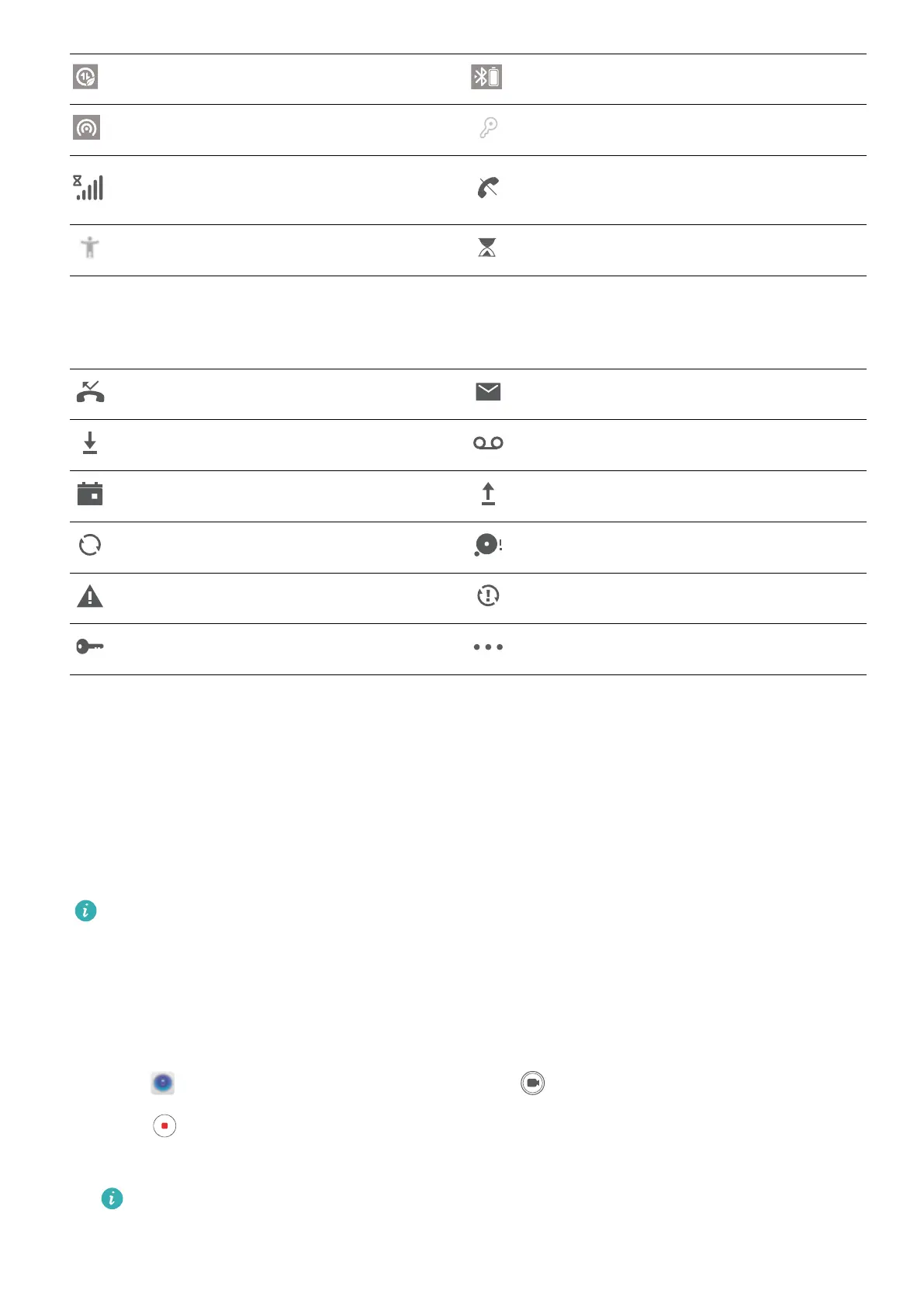Data saving mode enabled Bluetooth power
Hotspot enabled Tablet Manager reminder
Unstable signal
Can't connect a call on current
network
Select-to-speak enabled Screen time management enabled
Notication icons: When there is a new message, notication or reminder on your device, the
relevant icon will be displayed in the status bar.
Missed calls New emails
Downloading data New voicemails
Events reminder Uploading data
Synchronising data Memory full
Sign-in or synchronisation problem Synchronisation failed
VPN connected More notications
Camera Tips
Use Time-Lapse to Create a Short Video
Use Time-lapse mode to capture images over a long period of time and condense them into a short
video. Capture and watch nature in its entirety: blooming
owers, drifting clouds, or even star trails
against the night sky.
l
Recording a time-lapse video continuously for long period of time may consume battery power
and use up storage space.
l Place your device on a tripod or at surface to keep it steady while recording.
l Before you start, ensure that the scene is well lit and the camera is in focus. Position the
camera carefully to t relevant background objects as much as possible.
1 Go to Camera > More > Time-lapse, and touch to start recording a time-lapse video.
2 Touch
to nish recording.
3 You can then go to Gallery to play your time-lapse video.
For best and optimal result, the recording and playback speeds are automatically adjusted by
the system.
Exciting Features
3
