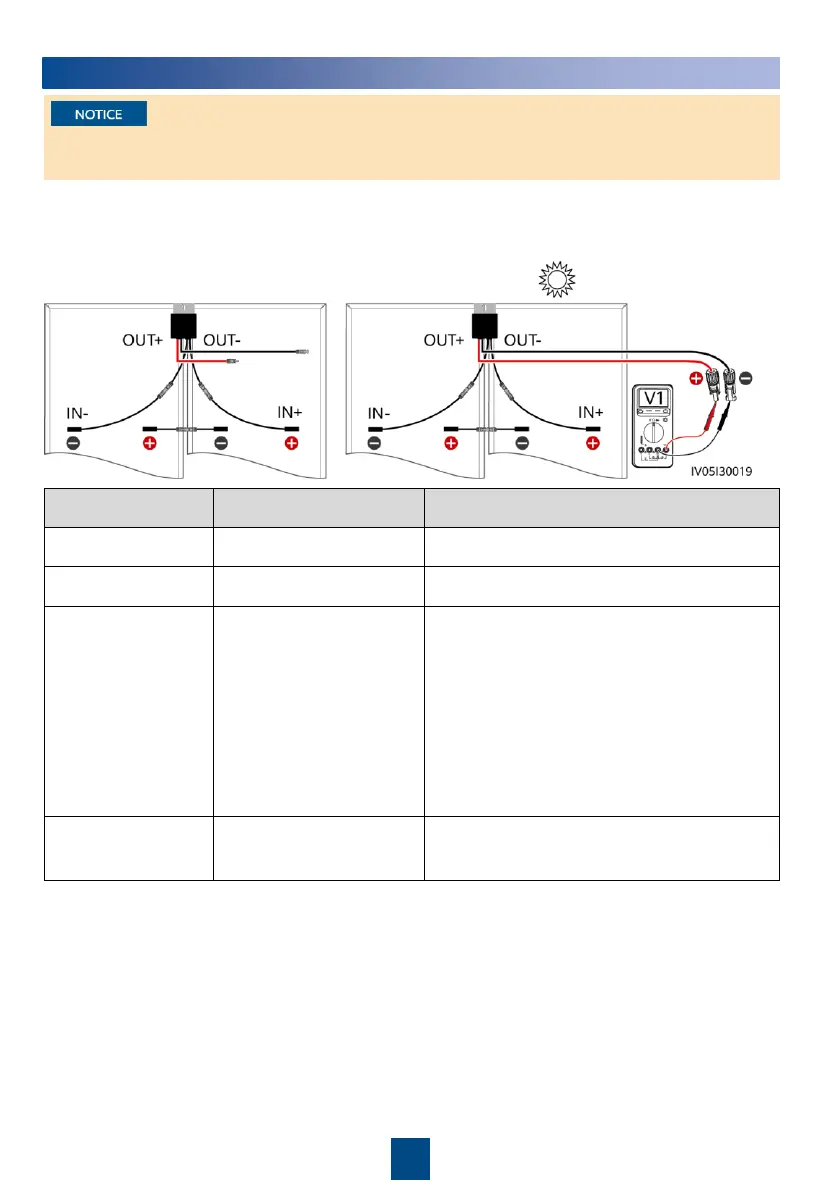5
3
Installing the Optimizer Cables
1. Connect the optimizer
input (IN) cable to
the PV module
connection box.
2. Connect the positive probe of the multimeter to the positive
output terminal of the optimizer and the negative probe to the
negative output terminal. Check the output voltage of a single
optimizer.
Ensure that the input (IN) and output (OUT) cables of the optimizer are correctly connected. If
they are reversely connected, the device may be damaged.
The typical value
of V1 is 1 V.
The irradiance is low.
The optimizer input
power cables are not
connected.
The optimizer cables
are incorrectly
connected.
The optimizer is faulty.
1. Measure the voltage when the irradiance is
Connect the optimizer input power cables.
Correct the optimizer cable connections.
Connect the optimizer input power cables
to the PV module output power cables.
If the voltage is still abnormal, replace the
optimizer.
The probes are reversely
connected.
Reconnect the positive and negative probes
correctly.
