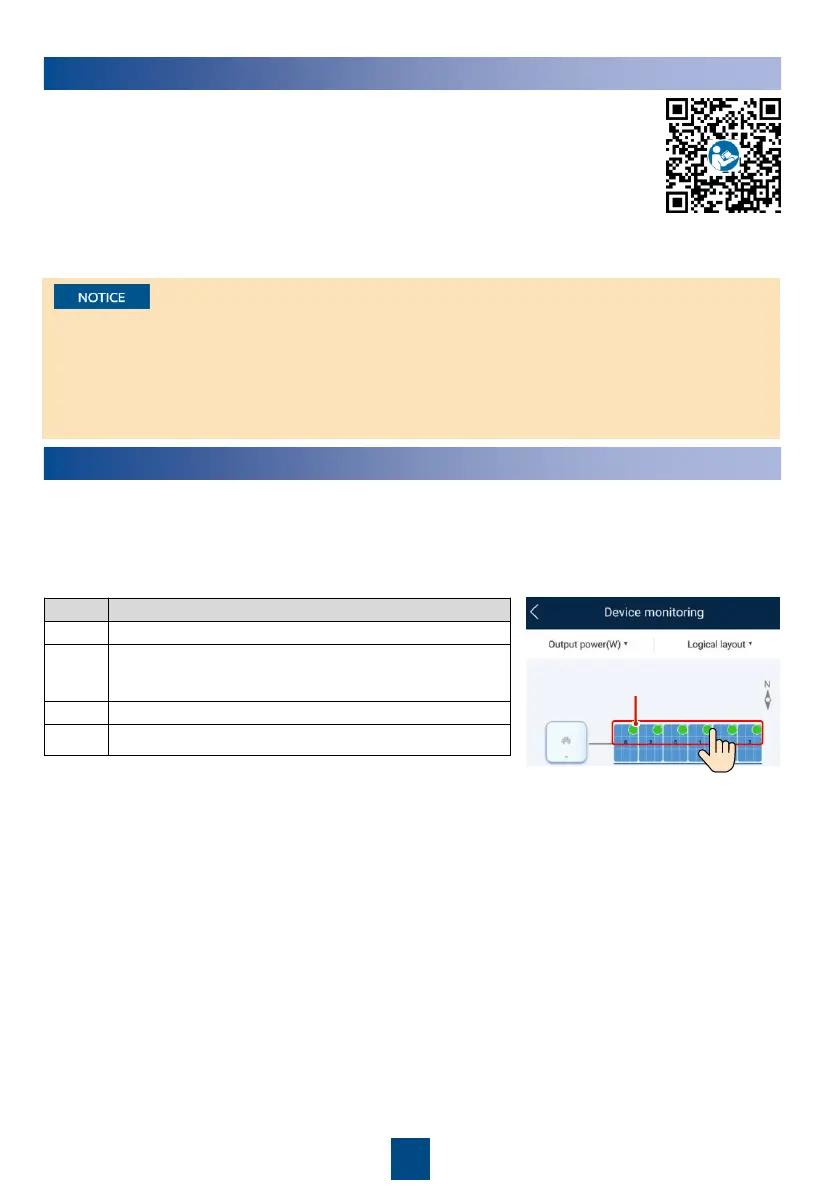8
1. Open the FusionSolar app, log in to intl.fusionsolar.huawei.com using the installer account,
choose Me > Device commissioning, and connect to the WLAN hotspot of the solar inverter.
2. Select installer and enter the login password. Tap Log In. The device commissioning screen is
displayed.
3. Choose Device monitoring, select the PV string and check the optimizer status.
5
Troubleshooting
Optimizer status
If changes occur in the system, such as adding, deleting, and replacing an optimizer, adjusting
the physical position of an optimizer, or adjusting the PV string connected to the solar inverter
input, turn off the DC and AC switches of the inverter and wait for 5 minutes before performing
the operation to avoid personal injuries. After the change is performed, the optimizer search
process must be performed again and the physical layout diagram must be updated. Otherwise,
the networking is incomplete, optimizer faults cannot be located, or the system fails.
4
Power-On Commissioning
1. The physical layout of the optimizers must be provided so that you can easily
locate faulty optimizers based on the physical layout diagram.
2. The physical layout of the optimizers must be provided to use the optimizer
disconnection detection function. After optimizer disconnection detection is
performed, the locating result can be viewed on the Layout screen.
3. Choose Maintenance > Subdevice management > Auto search to add an
optimizer. For details about the physical layout of optimizers, see the
MERC
Smart PV Optimizer User Manual
or
FusionSolar App Quick Guide
. You can
scan the QR code to obtain the
FusionSolar App Quick Guide
.
