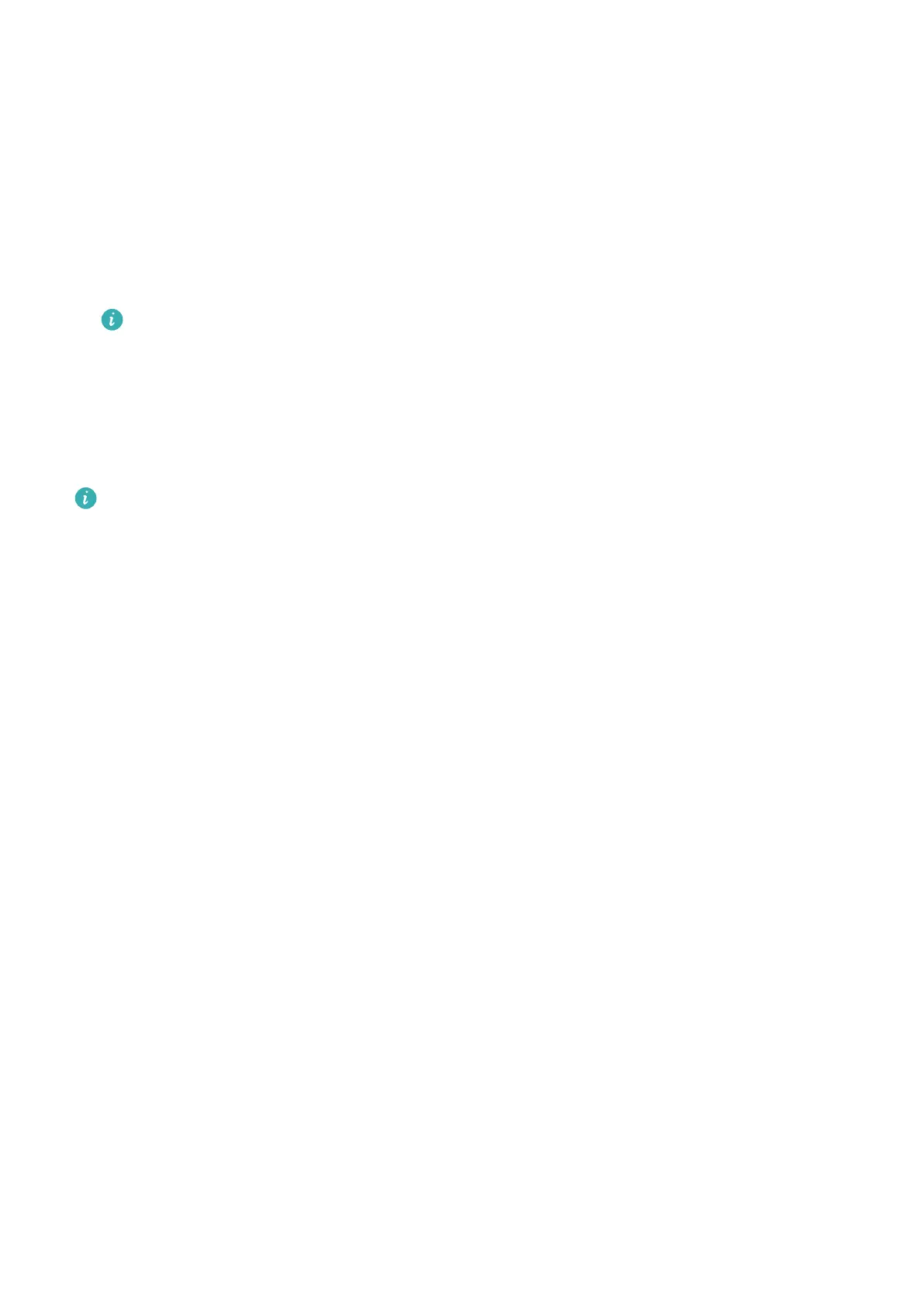Face Recognition
Face Recognition allows you to unlock your phone or access locked apps with your facial
data.
Set up Face Recognition
1 Go to Settings > Biometrics & password > Face Recognition and enter your lock screen
password.
2 Select Enable raise to wake.
The settings items vary by device. If your phone does not provide a specic item, it
indicates that the corresponding feature is not supported.
3 Touch Get started and follow the onscreen instructions to enroll your facial data.
Set Face Unlock
On the Face Recognition screen, touch Unlock device and select an unlock method.
If you have enabled PrivateSpace or added multiple users to your phone, you can use
Face unlock only in MainSpace or with the Owner account.
Access App Lock with Face Recognition
On the Face Recognition screen, enable Access App Lock, and follow the onscreen
instructions to add your facial data to App Lock.
You can then touch a locked app on your home screen and use face recognition to access the
app.
Disable or Delete Facial Data
On the Face Recognition screen, you can do the following:
• Disable facial data for certain features: Disable Unlock device, or Access App Lock as
required. This will not delete your facial data.
• Delete facial data: Touch Delete facial data and follow the onscreen instructions to delete
your facial data.
About Phone
Legal Notice
Copyright © Huawei 2022. All rights reserved.
Settings
42
