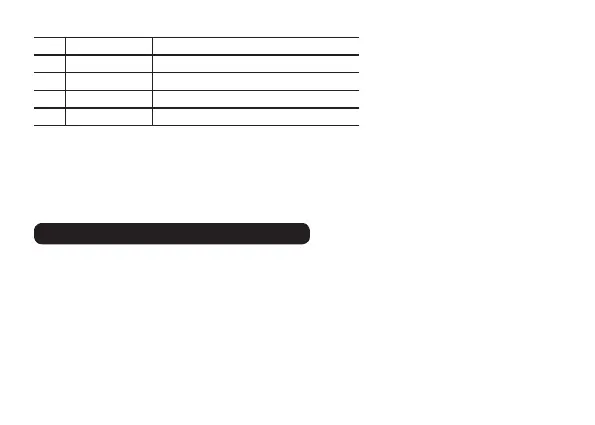10
2.4 Entering the Static Mode
This feature is mainly for professionals to enter the static pressure test mode of this device, and
to use the standard pressure gauge to test its static performance.
For details about precautions, operation instructions, maintenance, calibration, and FAQs, see the
user guide in the Huawei Health app.
Description of GUI abbreviations
No. Abbreviation Full Name
1 SYS
2 DIA
3 cm centimeter
4 in inch
3. Storage and Maintenance
The accuracy of the pressure sensor in this device has been strictly tested, so you do not need
to check it by yourself. If you have any questions, please call the customer service hotline.
3.1 Storage Requirements
Storage and transportation conditions:
Temperature: –20°C to +55°C
Humidity: 10% RH to 95% RH (excluding condensation)
Atmospheric pressure: 80 kPa to 105 kPa
Do not store the device in the following environments:
Environments with water, high temperatures, dampness, direct sunlight, dust, or salt.
Environments that can generate tilts, vibrations, or impacts.
