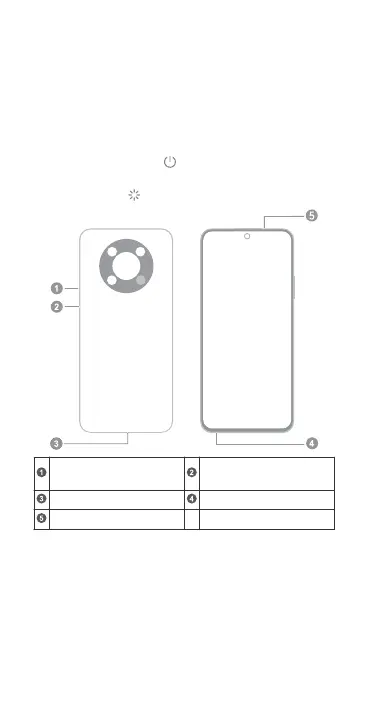English
Know Your Device
Before using the device, familiarize yourself with its basic
operations.
• To power on your device, press and hold the power
button until the screen turns on.
• To power off your device, press and hold the power
button, and then touch .
• To restart your device, press and hold the power button,
and then touch .
Volume button
Power button/Fingerprint
sensor
USB Type-C port Card slot
Headset jack
1