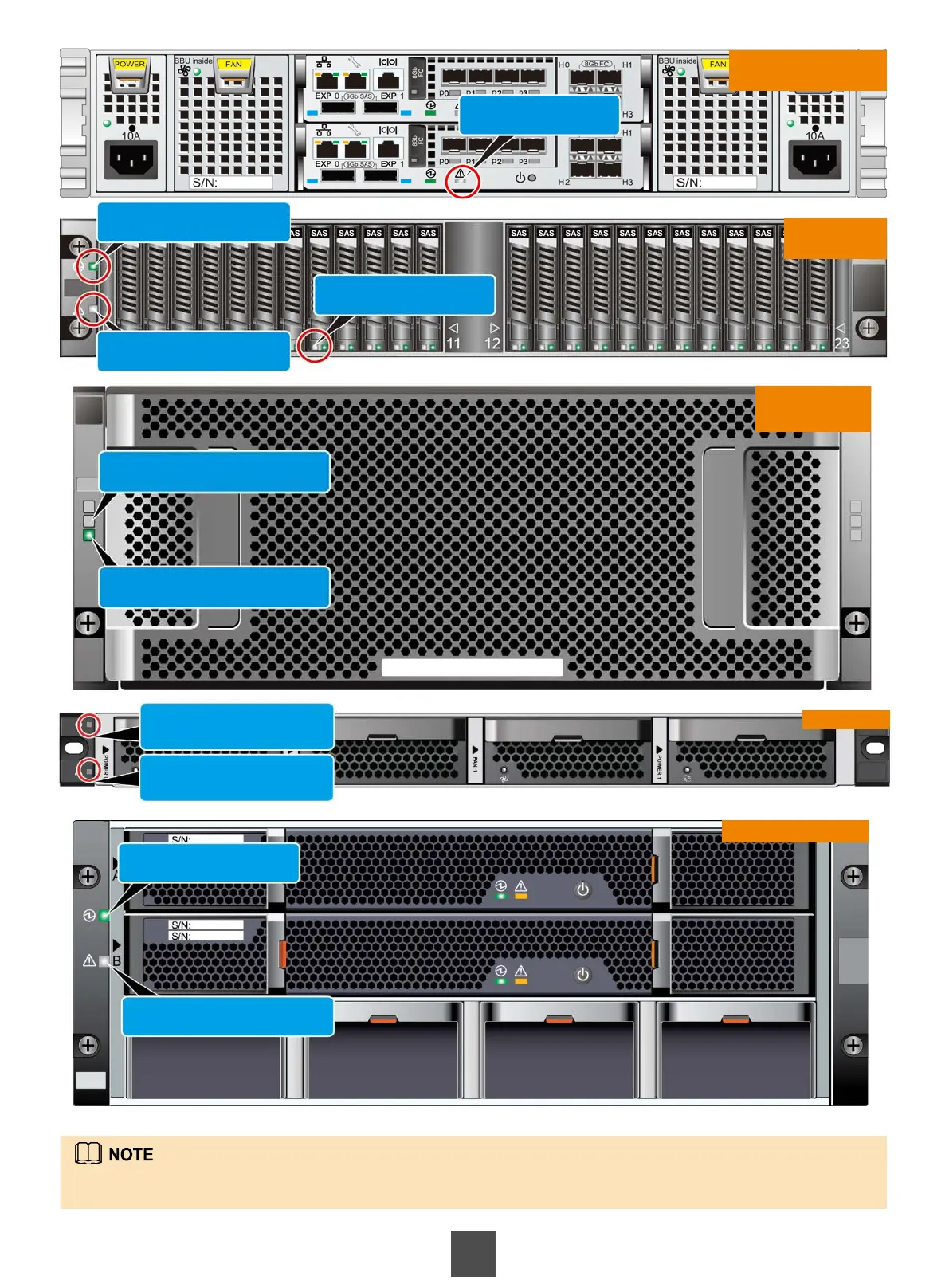26
Alarm indicator of the clustered
NAS engine enclosure: off
Power indicator of the
enclosure: steady green
File engine
Power indicator of the disk
enclosure: steady green
Alarm indicator of the
disk enclosure: off
Alarm/Location indicator
of the disk enclosure: off
Disk
enclosure
For details and rectification suggestions on the indicators, refer to the OceanStor
S2600T&S5500T&S5600T&S5800T&S6800T Storage System V200R002C20 Quick Maintenance Guide.
Controller alarm
indicator: off
Controller enclosure
rear view
Alarm indicator of the high-
density enclosure: off
Power indicator of the high-
density enclosure: steady green
High-density
disk enclosure
Data switch
Power indicator of the data
switch: steady green
Alarm indicator of the
data switch: off
