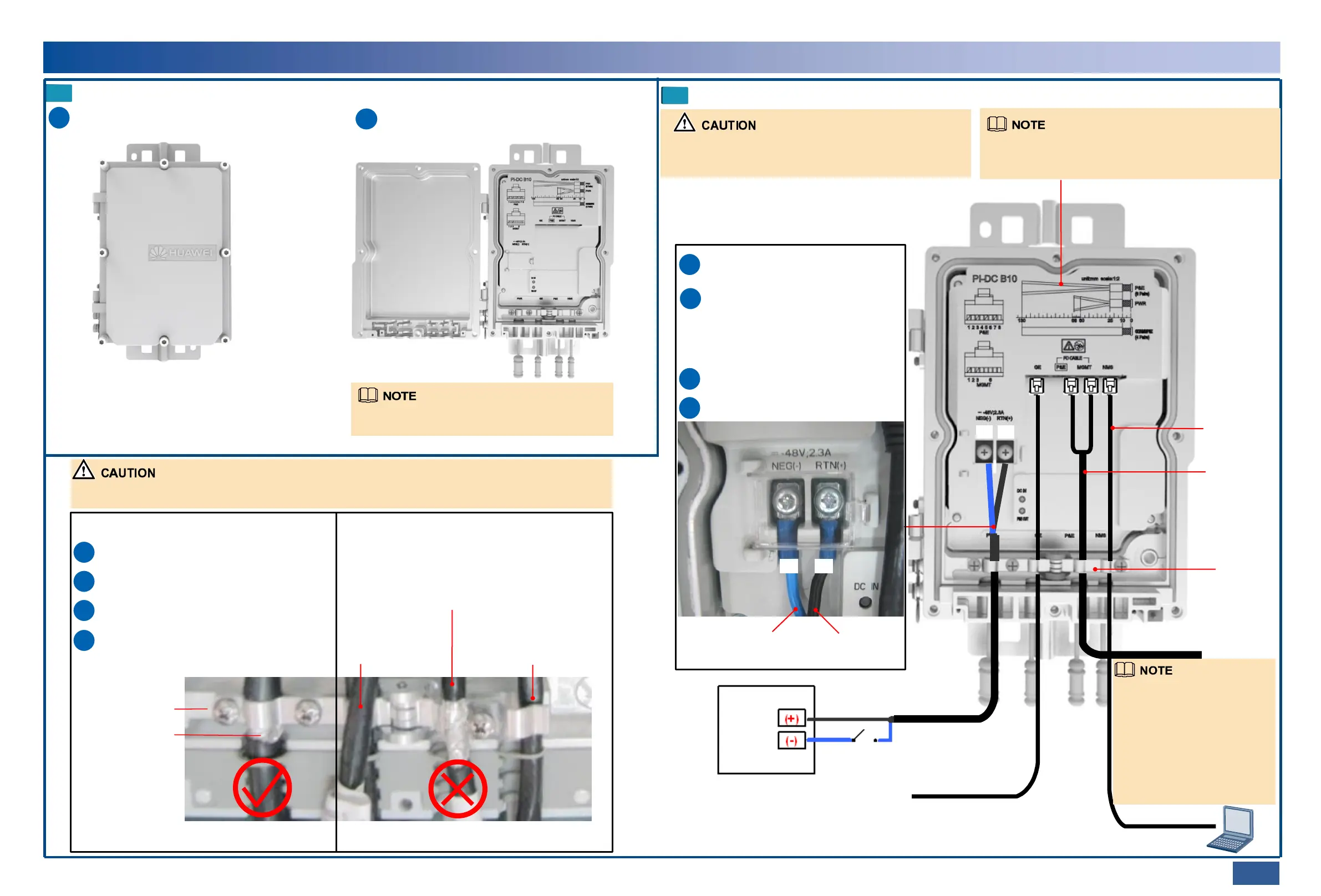Loosen the screws on the cover and open the
cover (4.8±0.48 N·M).
Remove the plugs in the cable holes that will hold cables.
Reserve the plugs in the unused cable holes.
2
Install PI cables.
For the peeling sizes of cables, see the 1:2 peeling
indicator on the PI.
Avoid dropping any metal scraps or other miscellaneous
objects on the front panel or in any ports or cracks in the PI.
MGMT
P&E
(+)(-)
(+)(-)
Open the covers the power ports.
Install the power cables with OT
terminals to the power ports.
Ensure that the positive and
negative cables are correctly
connected.
Tighten the screws of the OT terminals.
Close the covers of the power ports.
Black (brown): 0 V
ground cable
Blue: -48 V
Power
supply
device
Connected to one FE/GE
(electrical) service
Wire clip
Connected to the P&E
port of the equipment
Wire clip
Peel a cable according to the 1:2 peeling indicator
and expose the shield layer.
Loosen a wire clip.
Route the cable through the rubber ring and wire clip
and fix the cable in the waterproof cable trough.
Tighten the wire clip and ensure that the wire clip is
completely pressed against the shield layer with no
contact of the sheath.
The shield layer is not
exposed.
The peeling size is larger than the 1:2 peeling
indicator and the exposed shield layer extends to
the waterproof cable trough, which fails the
waterproof function.
The cable is not fixed
with a wire clip.
Shield layer
of a cable
The shield layers of all PI cables must be grounded using wire clips. Otherwise, the cables may be
damaged by lightning strikes.
02/03 >>
•If an 8-core P&E cable is used to
connect an outdoor device to a PI,
connect the P&E cable to the P&E
port on the PI.
•If a 12-core P&E cable is used to
connect an outdoor device to a PI,
connect the 8-core connector of the
cable to the P&E port on the PI and
the 4-core connector of the cable to
the MGMT port on the PI.
05
