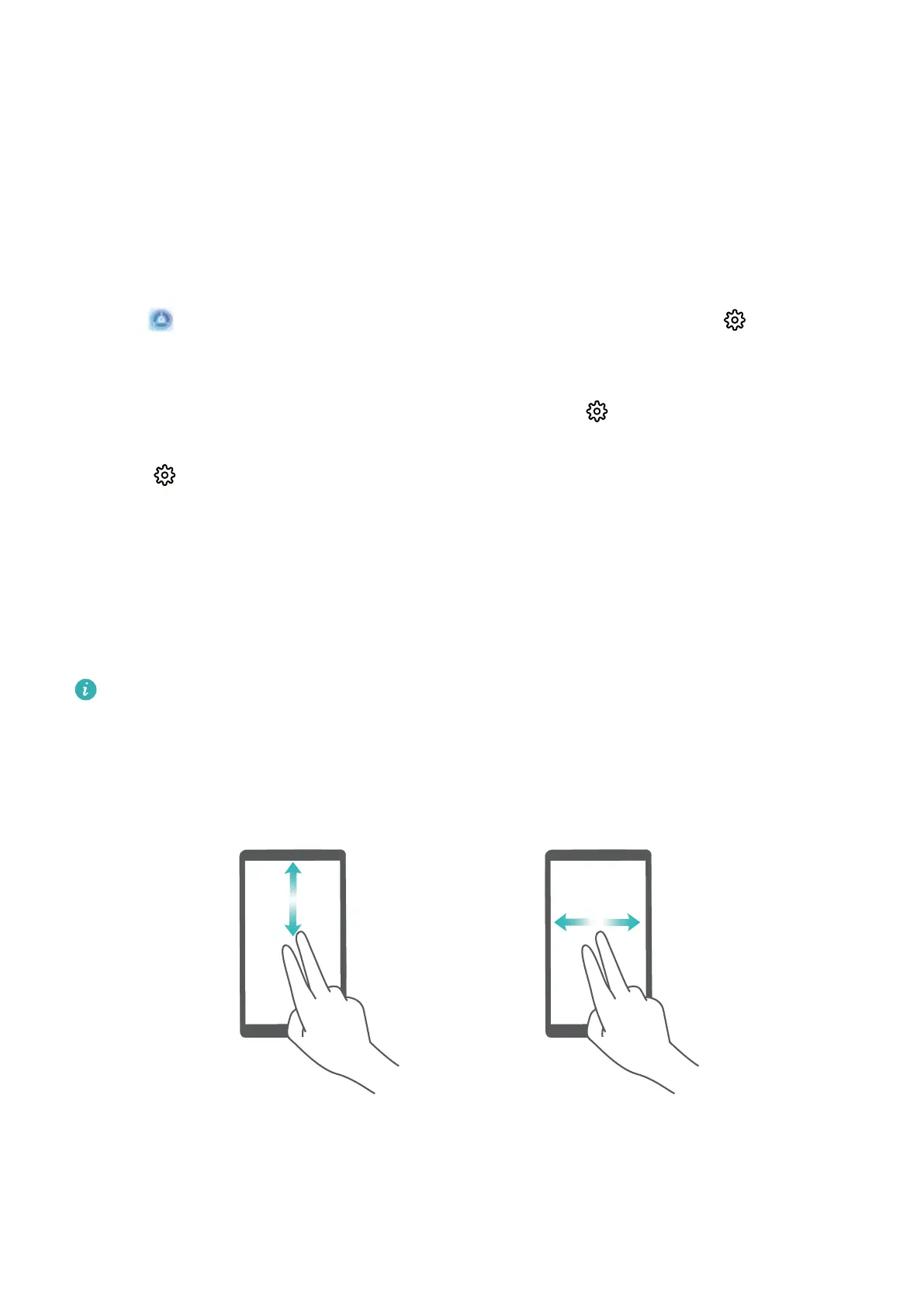System
Accessibility
Enable TalkBack to Have Onscreen Content Read Aloud
Your device reads aloud content on the screen that you touch, select, or activate, helping you interact
with your device when you can't read content on your screen clearly.
1 Open Settings and go to Smart assistance > Accessibility > TalkBack > to enter the
TalkBack settings screen.
2 Enable TalkBack and touch OK. Your device will launch a tutorial when you enable TalkBack for
the
rst time. If you need to listen to the tutorial again, touch to enter the TalkBack settings
screen, and launch the tutorial.
3 Touch and enable Explore by touch. Your device will read aloud content that you touch.
You may have enabled TalkBack by accident. To disable TalkBack, press and hold the Power button
until your device vibrates, then touch the screen with two
ngers for at least three seconds.
Learn TalkBack Gestures
TalkBack uses a special set of gestures. When TalkBack is enabled, these gestures are required to
interact with your device.
To disable TalkBack, press and hold the Power button until your device vibrates, then touch the
screen with two ngers for at least three seconds.
Navigate the screen: Swipe up or down with two ngers to scroll through menu lists. Swipe left or
right to move between pages and screens.
Select an item: Touch an item with one nger to select it (not open it). Your device will read out the
content of the selected item.
75
