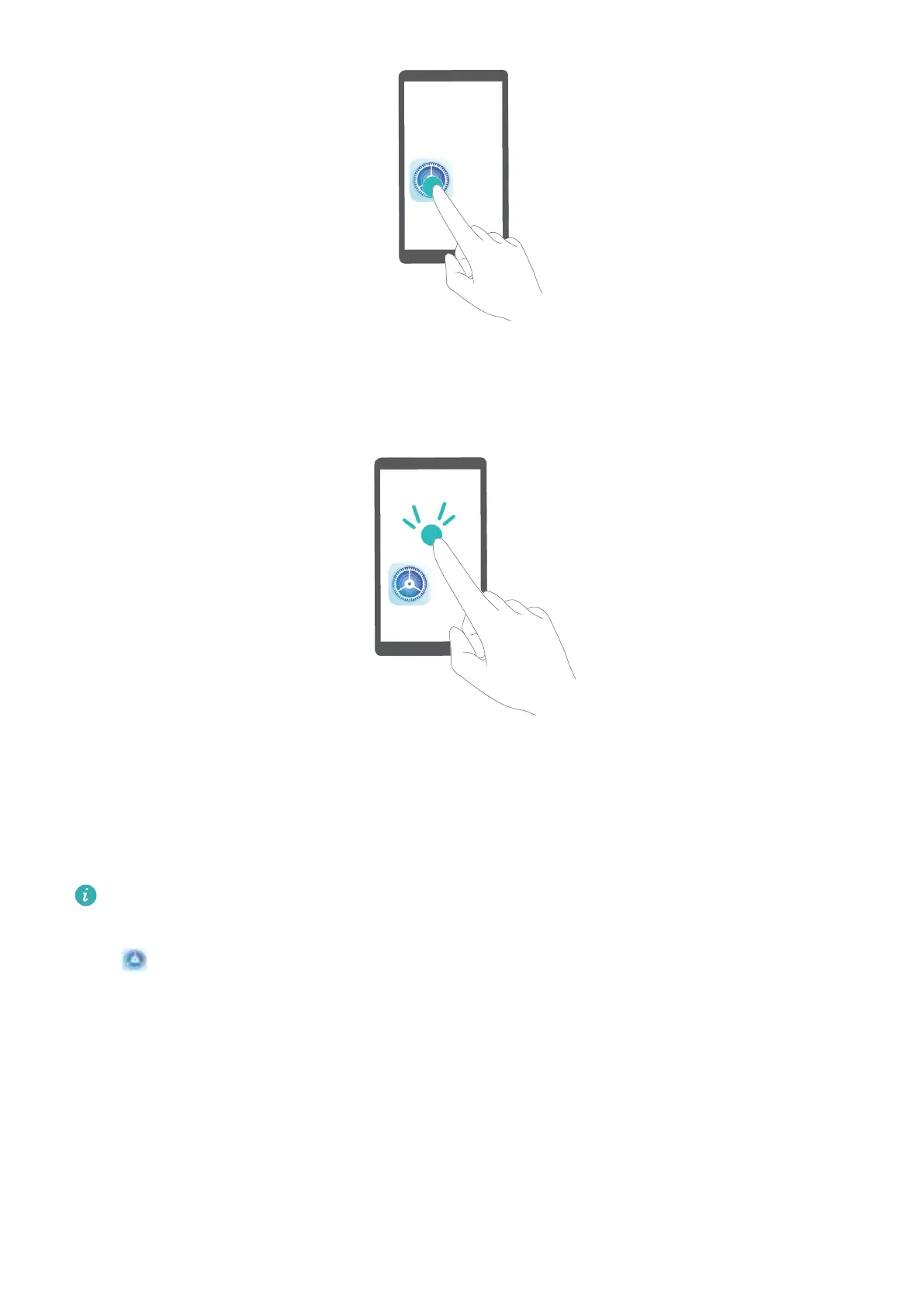Open an item: Double-tap any part of the screen using one nger to conrm your selection from the
previous step.
For example, if you want to open Settings, touch the Settings icon once with one nger, then touch
twice anywhere on the screen.
Enable Colour Correction
Colour correction enables your device to compensate for colour blindness.
When colour correction is enabled, users with normal colour vision may have
difculty viewing
some colours.
Open Settings, go to Smart assistance > Accessibility > Colour correction, then enable
Colour correction. Touch Correction mode to select the required colour correction mode.
General Settings
Change Your System Language
You can change the system language on your device as needed.
System
76
