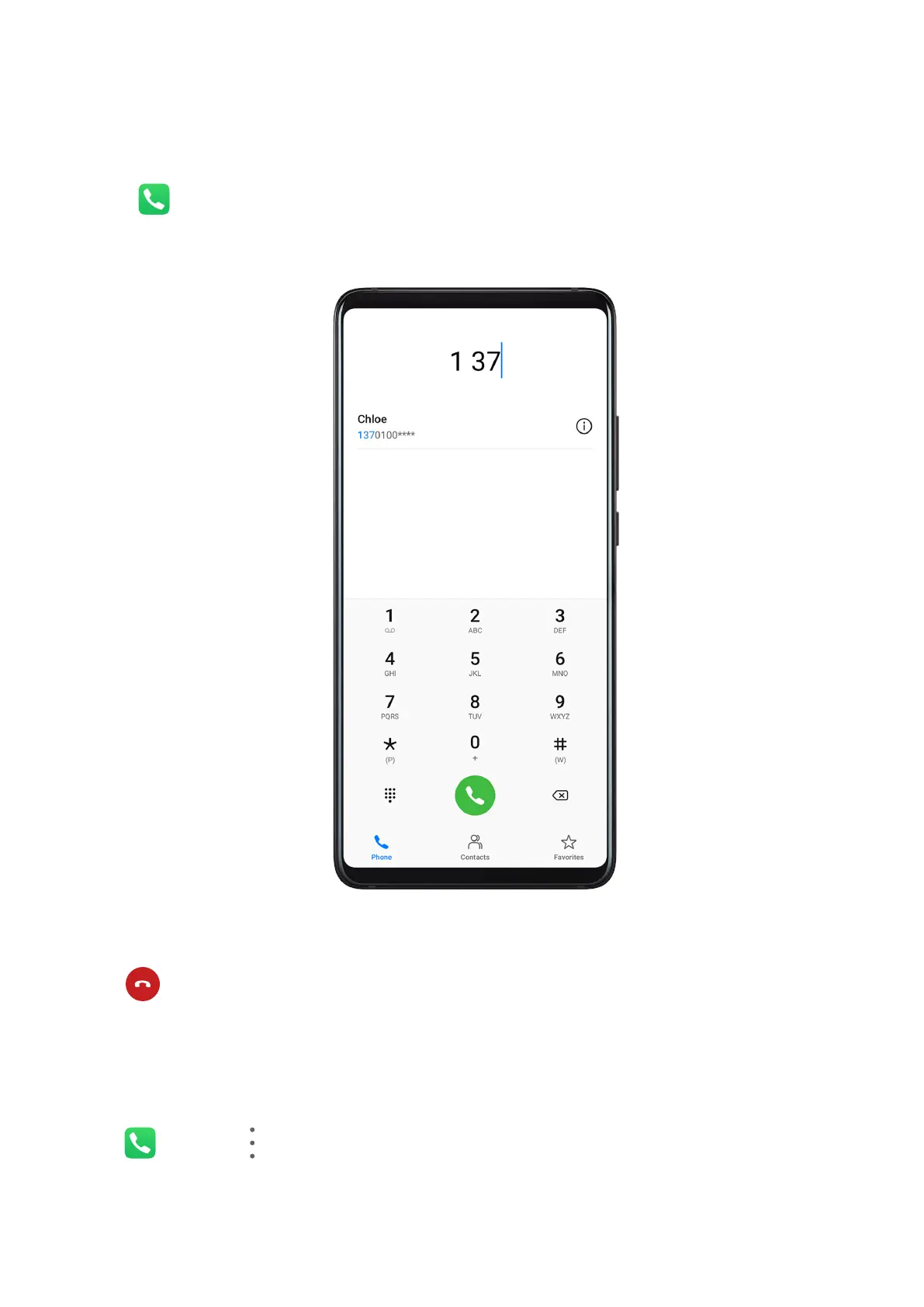Make a Call
Dial a Number or Select a Contact to Call
Use either of the following methods to make a call:
• Open Phone, enter part of a phone number, the rst letter of a contact's name, or the
contact's initials to nd a contact.
• On the Phone screen, touch the Contacts tab at the bottom, then select a contact to make
a call.
Touch to end a call.
Use Speed Dial
Once you've set up speed dialing for a contact, you can quickly call that contact with the
assigned number key.
Go to Phone > > Settings > Speed dial, select a number key, then set a contact for
this speed dial number.
Apps
104