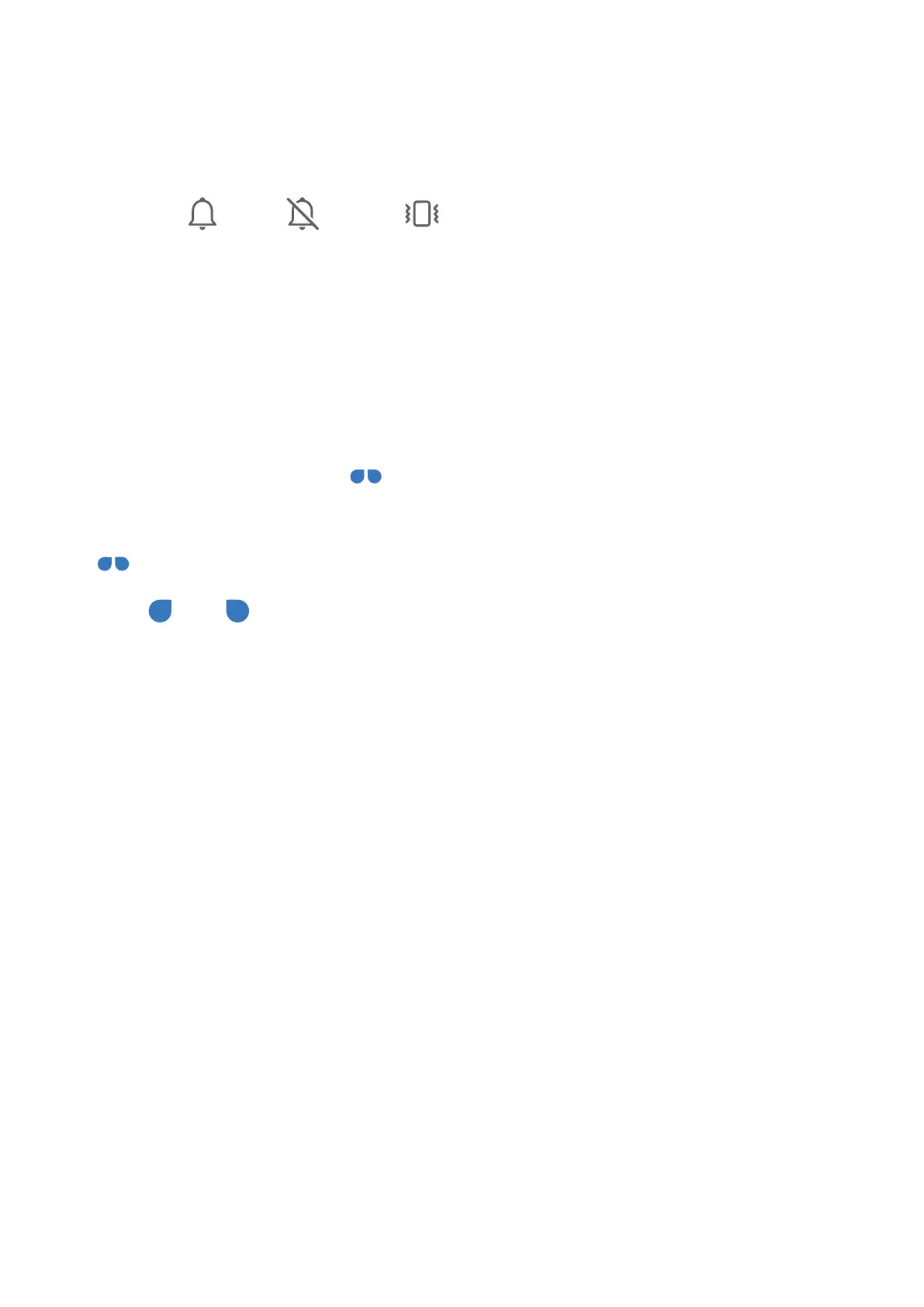• Calls
Use a Shortcut to Switch Between Ring, Vibrating, or Mute Mode
1 Swipe down from the status bar to open the notication panel, then swipe down on it
again to show all shortcuts.
2 Touch the Sound, Silent, or Vibration icon to switch between dierent
modes.
Enter Text
Edit Text
You can select text displayed on your screen, copy or cut it to the clipboard, then paste it
somewhere else. You can also share it in multiple ways.
1 Touch and hold the text until
appears.
In some apps, what happens after you touch and hold the text may dier. For example, if
you touch and hold a sent or received message, an option menu will be displayed, and
will appear only after you touch Select text.
2 Drag and to select the text you need, or touch Select all to select all text.
3 Touch Copy or Cut as needed.
4 Touch and hold the space where you want to paste the text until Paste appears, then
touch Paste.
Split-screen Mode & Floating Window
Multi-Window
Multi-Window allows you to open apps in split screens or in a
oating window for
multitasking.
Essentials
22