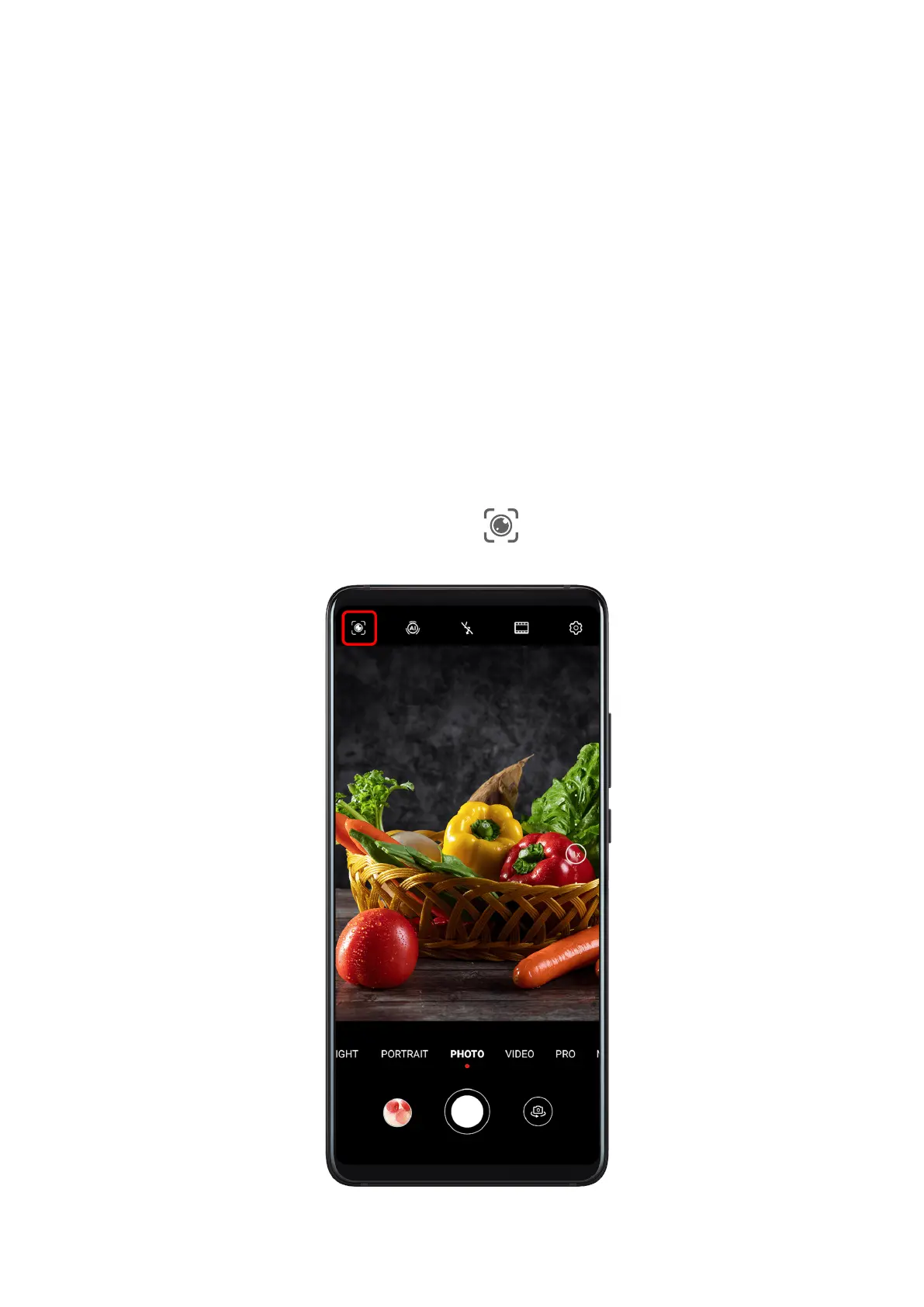• "Play... (song/album/artist name)"
Search with HiVoice
If you want to use the browser to search for something, wake up HiVoice and give a voice
command. For example:
• "Search for new Huawei products"
• "Use website search for polar bear"
• "Search for nance websites on browser"
AI Lens
Access AI Lens
There are multiple ways to access AI Lens.
From Camera
Open the camera and select Photo mode. Touch to access AI Lens.
From the Search Bar
Smart Features
35