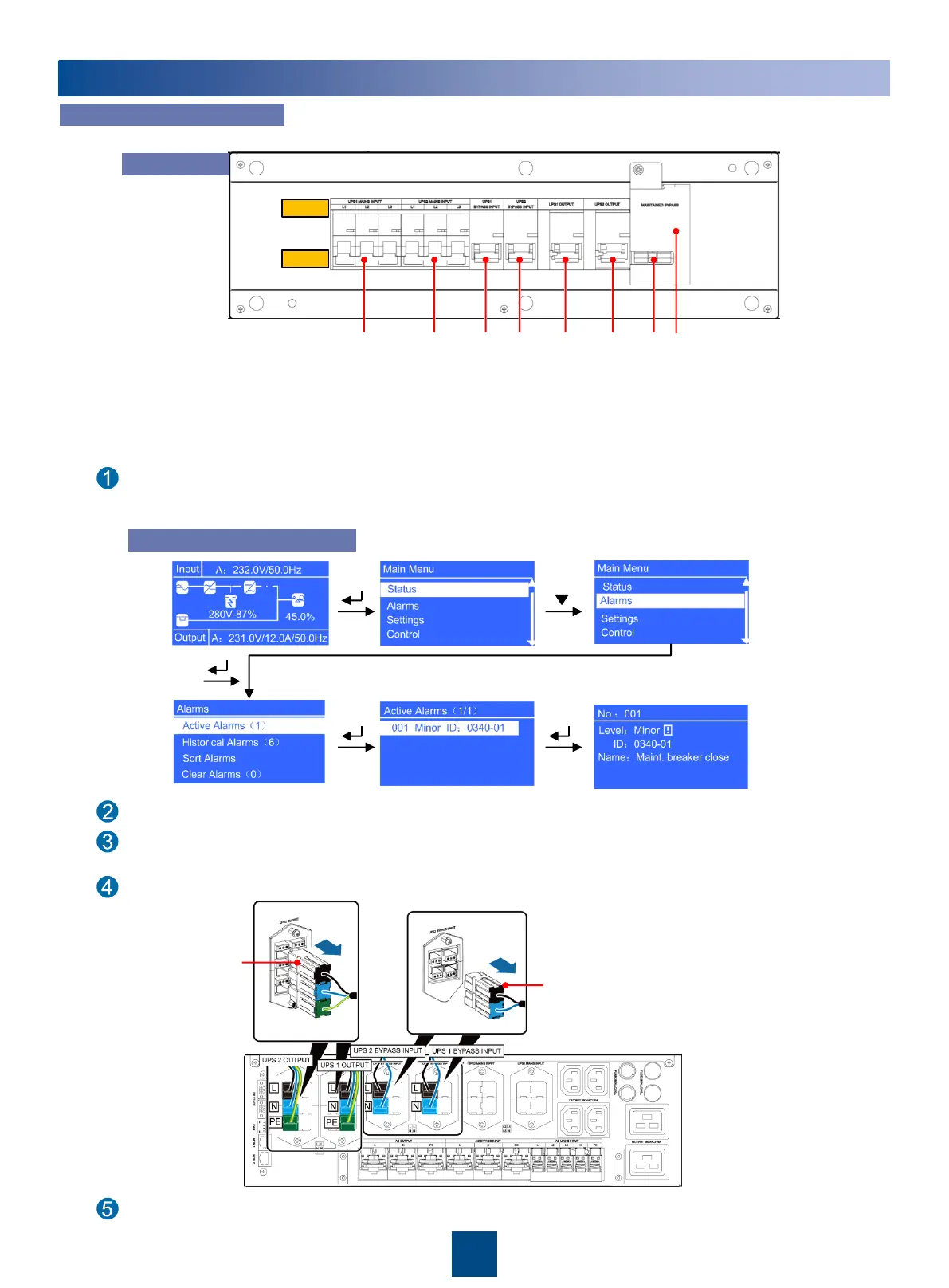Maintenance bypass usage
ON
OFF
Procedure to view the alarm:
Hot-swap
terminals
Open the maintenance bypass circuit breaker cover on the PDU.
The UPS generates the "Maint. Breaker close" alarm and transfers to bypass mode.
Close the maintenance bypass circuit breaker on the PDU (circuit breaker 7 in the PDU front view figure).
Open the UPS input and output circuit breakers on the PDU (circuit breaker 1 – 6 in the PDU front view figure). and
the battery switch (if the battery pack does not have a switch, disconnect the battery pack hot-swap terminal).
Disconnect the hot-swap terminals between the PDU and the UPS.
Use a multimeter to check that the UPS input and output voltages are 0 V. You can maintain the UPS.
The procedure is as follows:
Hot-swap
terminals
PDU front view
