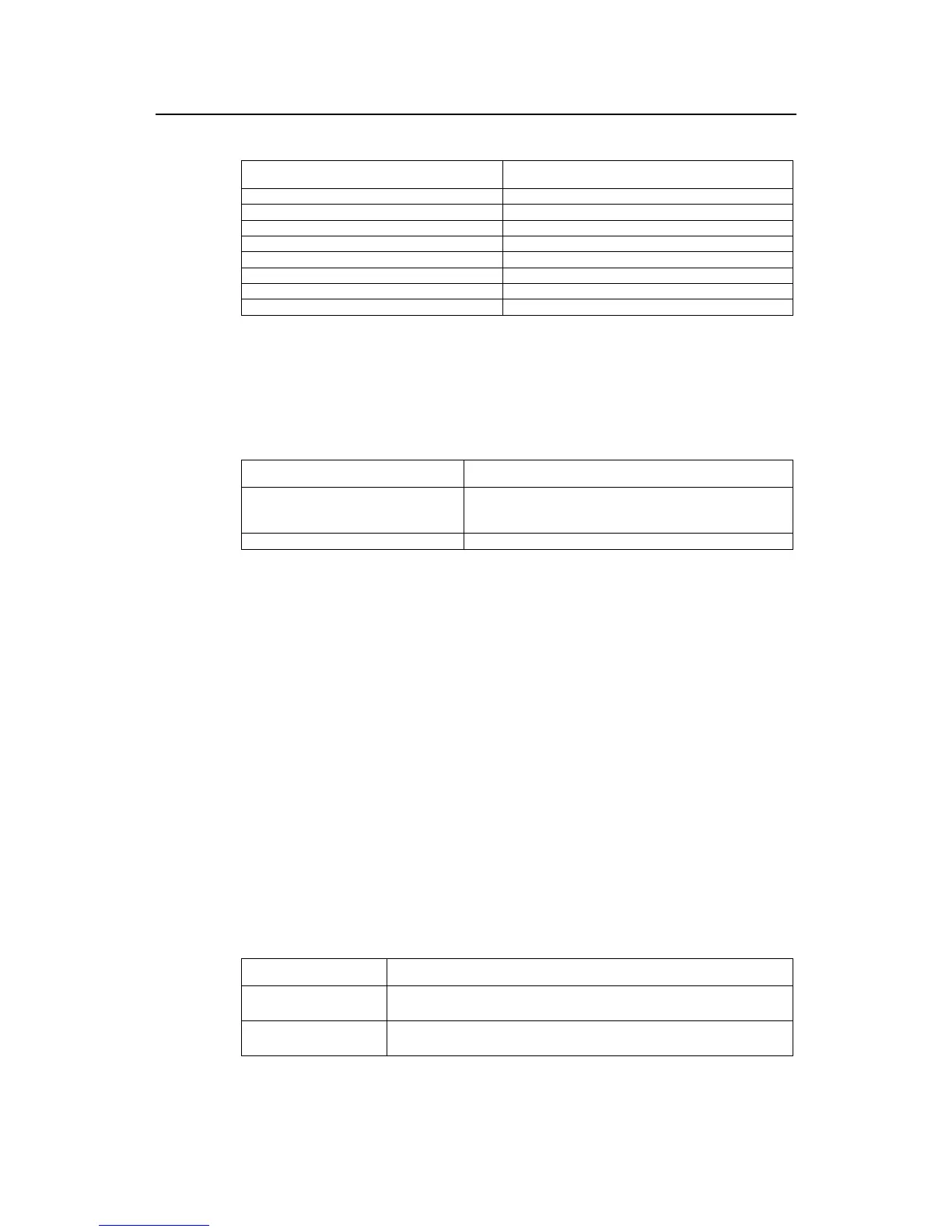Operation Manual - QoS/ACL
Quidway S5000 Series Ethernet Switches Chapter 2 QoS configuration
2-8
Table 2-6 Relationship between priority and queue
CoS Value Queue ID
0 2
1 0
2 1
3 3
4 4
5 5
6 6
7 7
The following commands are involved in configuring queue scheduling.
Please perform the following configurations in system view.
Table 2-7 Setting queue scheduling algorithm
Operation Command
Set queue scheduling algorithm
queue-scheduler { rr | strict-priority | wrr queue1-weight
queue2-weight queue3-weight queue4-weight queue5-weight
queue6-weight queue7-weight queue8-weight }
Restore the default scheduling algorithm undo queue-scheduler
The switch supports three queue scheduling modes: Round Robin(RR), Strict Priority
(SP), and Weighted Round Robin (WRR).
By default, the switch adopts strict priority mode.
For more details about the commands, see the corresponding contents in the
Command Manual.
2.2.7 Setting Traffic Mirroring
Traffic mirroring means duplicating packets which match the ACL to the designated port,
for purpose of packet analysis and supervision.
The following commands are involved in configuring traffic mirroring.
Please perform the following configurations in Ethernet port view.
Table 2-8 Setting traffic mirroring
Operation Command
Setting traffic mirroring
mirrored-to inbound { ip-group
{
acl-number | acl-name } [ rule rule ] |
link-group
{
acl-number | acl-name } [ rule rule ] }*
Remove traffic mirroring
undo mirrored-to inbound { ip-group
{
acl-number | acl-name } [ rule rule ] |
link-group
{
acl-number | acl-name } [ rule rule ] }*
