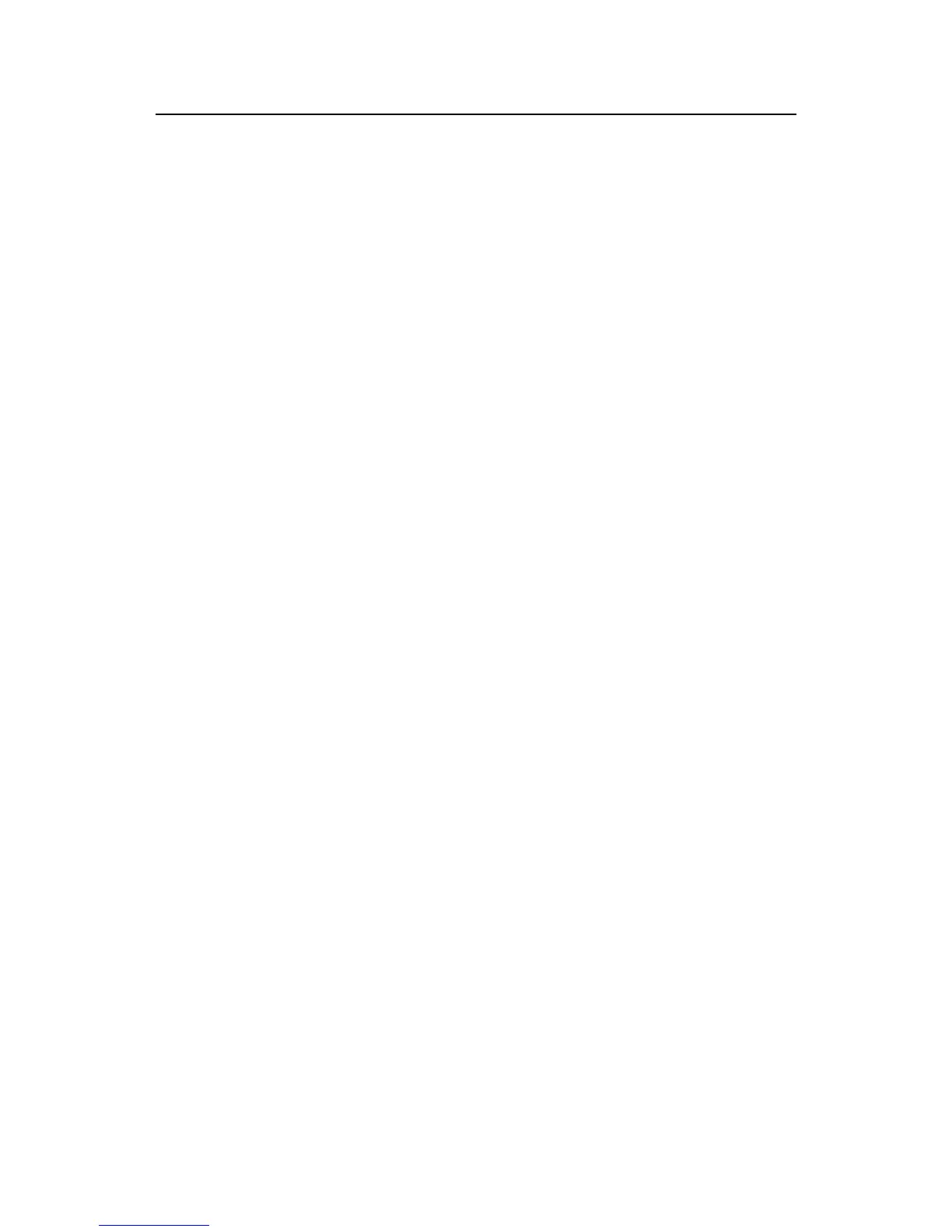Operation Manual - Getting Started
Quidway S5000 Series Ethernet Switches Chapter 3 Command Line Interface
3-2
z Configuration level: Service configuration commands, including routing command
and commands on each network layer, are used to provide direct network service
to the user.
z Management level: They are commands that influence basis operation of the
system and system support module, which plays a support role on service.
Commands of this level involve file system commands, FTP commands, TFTP
commands, XModem downloading commands, user management commands,
and level setting commands.
At the same time, login users are classified into four levels that correspond to the four
command levels respectively. After users of different levels log in, they can only use
commands at the levels that are equal to or lower than its own level.
In order to prevent unauthorized users from illegal intrusion, user will be identified when
switching from a lower level to a higher level with super [ level ] command. User ID
authentication is performed when users at lower level switch to users at higher level. In
other words, user password of the higher level is needed (Suppose the user has set the
super password [ level level ] { simple | cipher } password.) For the sake of
confidentiality, on the screen the user cannot see the password that he entered. Only
when correct password is input for three times, can the user switch to the higher level.
Otherwise, the original user level will remain unchanged.
Different command views are implemented according to different requirements. They
are related to one another. For example, after logging in the Ethernet switch, you will
enter user view, in which you can only use some basic functions such as displaying the
running state and statistics information. In user view, key in system-view to enter
system view, in which you can key in different configuration commands and enter the
corresponding views.
The command line provides the following views:
z User view
z System view
z Ethernet Port view
z VLAN view
z VLAN interface view
z Local-user view
z User interface view
z FTP Client view
z Cluster view
z MST region view
z RSA public key view
z RSA key code view
z Basic ACL view
z Advanced ACL view
