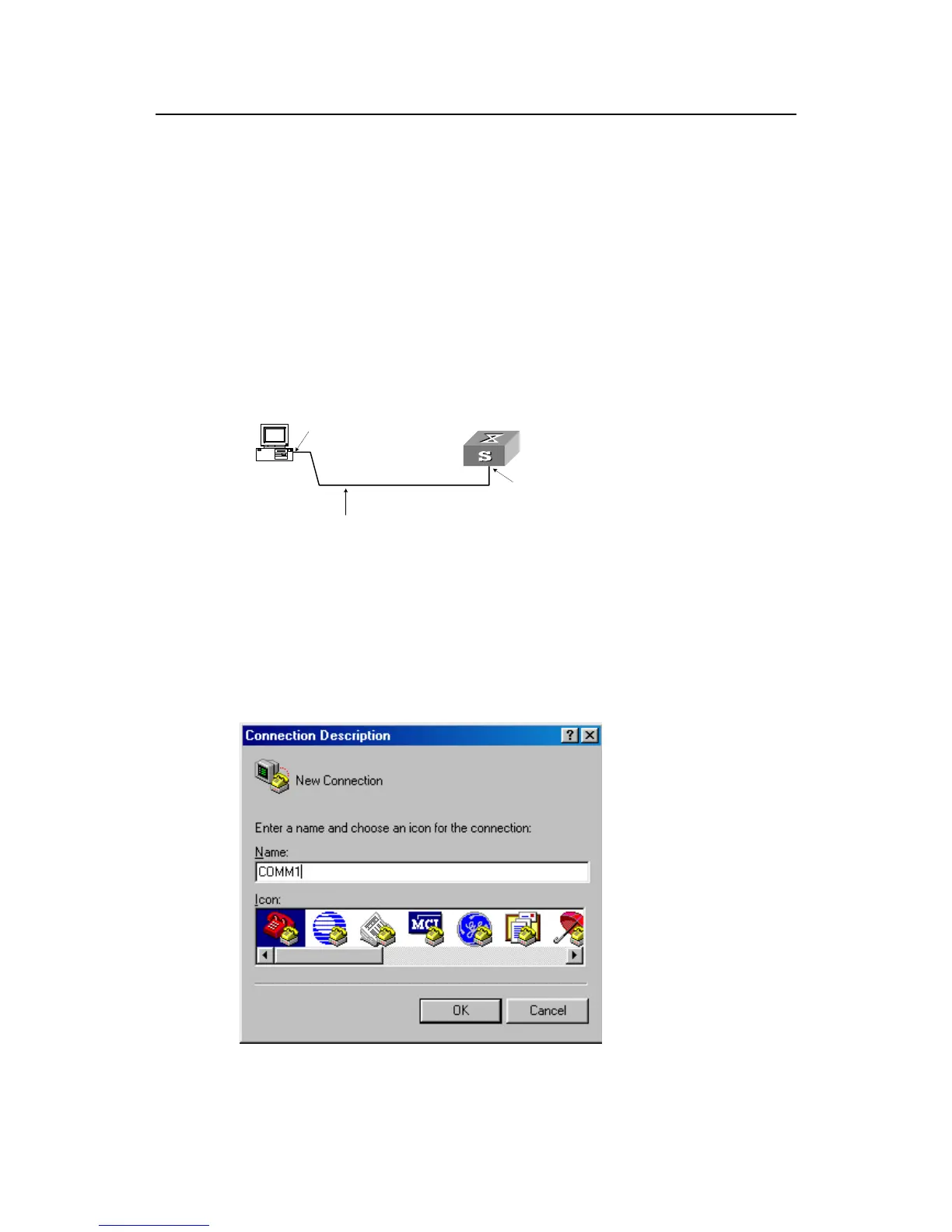Operation Manual - Getting Started
Quidway S5000 Series Ethernet Switches Chapter 2 Logging in Ethernet Switch
2-1
Chapter 2 Logging in Ethernet Switch
2.1 Set up Configuration Environment via the Console Port
Step 1: As shown in the figure below, to set up the local configuration environment,
connect the serial port of a PC (or a terminal) to the Console port of the Ethernet switch
with the Console cable.
Console port
RS-232 Serial port
Console cable
Figure 2-1 Set up the local configuration environment via the Console port
Step 2: Run terminal emulator (such as Terminal on Windows 3X or the Hyper Terminal
on Windows 9X) on the Computer. Set the terminal communication parameters as
follows: Set the baud rate to 9600, databit to 8, parity check to none, stopbit to 1, flow
control to none and select the terminal type as VT100.
Figure 2-2 Set up new connection
