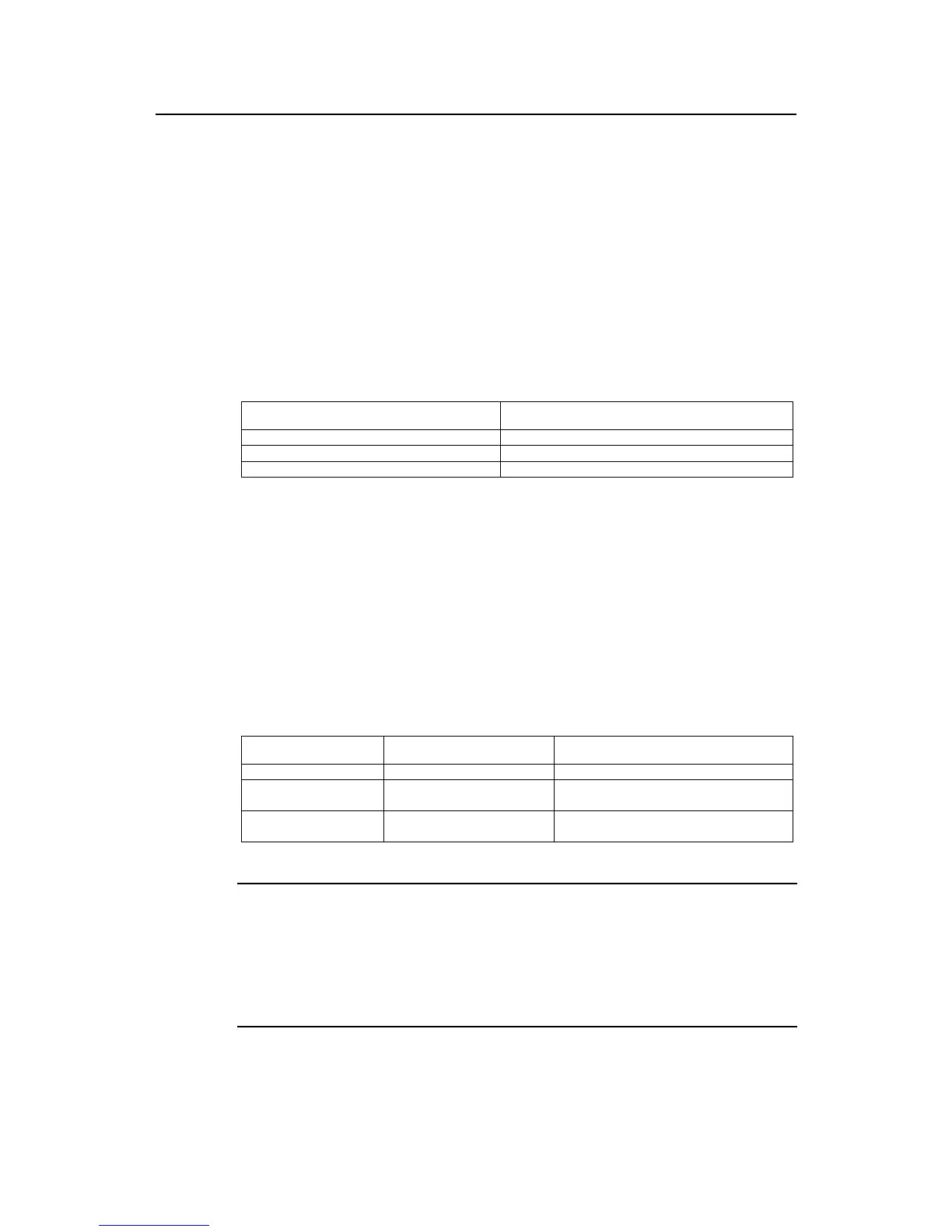Operation Manual - Getting Started
Quidway S5000 Series Ethernet Switches Chapter 3 Command Line Interface
3-6
7) To switch to the Chinese display for the above information, perform the
language-mode command.
3.3.2 Displaying Characteristics of Command Line
Command line interface provides the following display characteristics:
z For users’ convenience, the instruction and help information can be displayed in
both English and Chinese.
z For the information to be displayed exceeding one screen, pausing function is
provided. In this case, users can have three choices, as shown in the table below.
Table 3-2 Functions of displaying
Key or Command
Function
Press <Ctrl+C> when the display pauses
Stop displaying and executing command.
Enter a space when the display pauses
Continue to display the next screen of information.
Press <Enter> when the display pauses
Continue to display the next line of information.
3.3.3 History Command of Command Line
Command line interface provides the function similar to that of DosKey. The commands
entered by users can be automatically saved by the command line interface and you
can invoke and execute them at any time later. History command buffer is defaulted as
10. That is, the command line interface can store 10 history commands for each user.
The operations are shown in the table below.
Table 3-3 Retrieve history command
Operation Key Result
Display history command display history-command Display history command by user inputting
Retrieve the previous
history command
Up cursor key <↑> or <Ctrl+P>
Retrieve the previous history command, if there
is any.
Retrieve the next history
command
Down cursor key <↓> or
<Ctrl+N>
Retrieve the next history command, if there is
any.
Note:
Cursor keys can be used to retrieve the history commands in Windows 3.X Terminal and Telnet. However,
in Windows 9X HyperTerminal, the cursor keys ↑ and ↓ do not work, because Windows 9X HyperTerminal
defines the two keys differently. In this case, use the combination keys <Ctrl+P> and <Ctrl+N> instead for
the same purpose.
