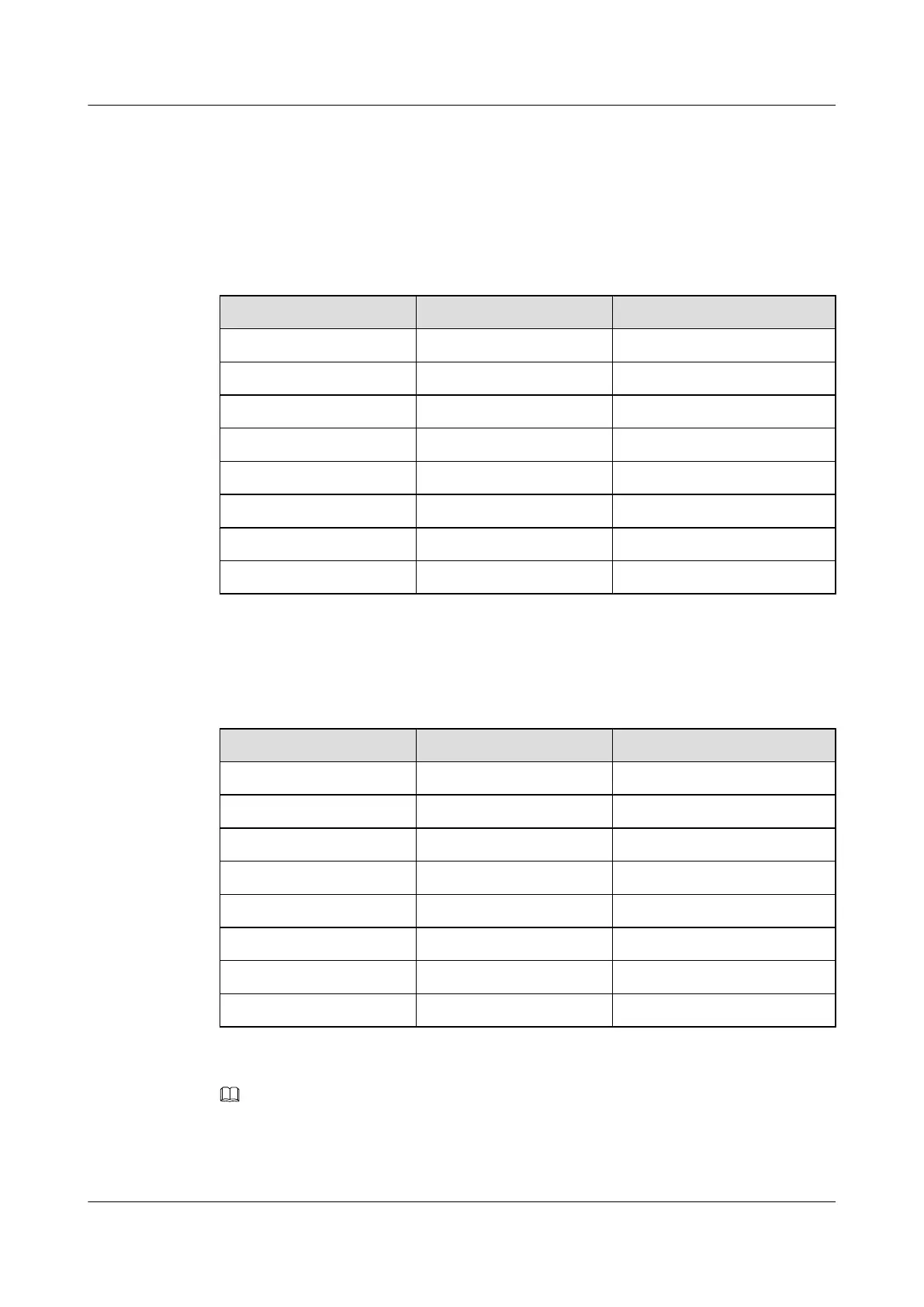Pin Assignments
Table 5-6 describes the pin assignments of a straight through cable.
Table 5-6 Pin assignments of a straight through cable
X1 Pin Tip Color X2 Pin
1 White and orange 1
2 Orange 2
3 White and Green 3
4 Blue 4
5 White and Blue 5
6 Green 6
7 White and brown 7
8 Brown 8
Table 5-7 describes the pin assignments of a crossover cable.
Table 5-7 Pin assignments of a crossover cable
X1 Pin
Tip Color X2 Pin
1 White and orange 3
2 Orange 6
3 White and Green 1
4 Blue 4
5 White and Blue 5
6 Green 2
7 White and brown 7
8 Brown 8
NOTE
To achieve the optimum electrical transmission performance, ensure that the wires connected to pins 1 and 2
and to pins 3 and 6 are twisted pairs.
Quidway S5300 Series Ethernet Switches
Hardware Description 5 Cables
Issue 01 (2011-01-30) Huawei Proprietary and Confidential
Copyright © Huawei Technologies Co., Ltd.
5-9
