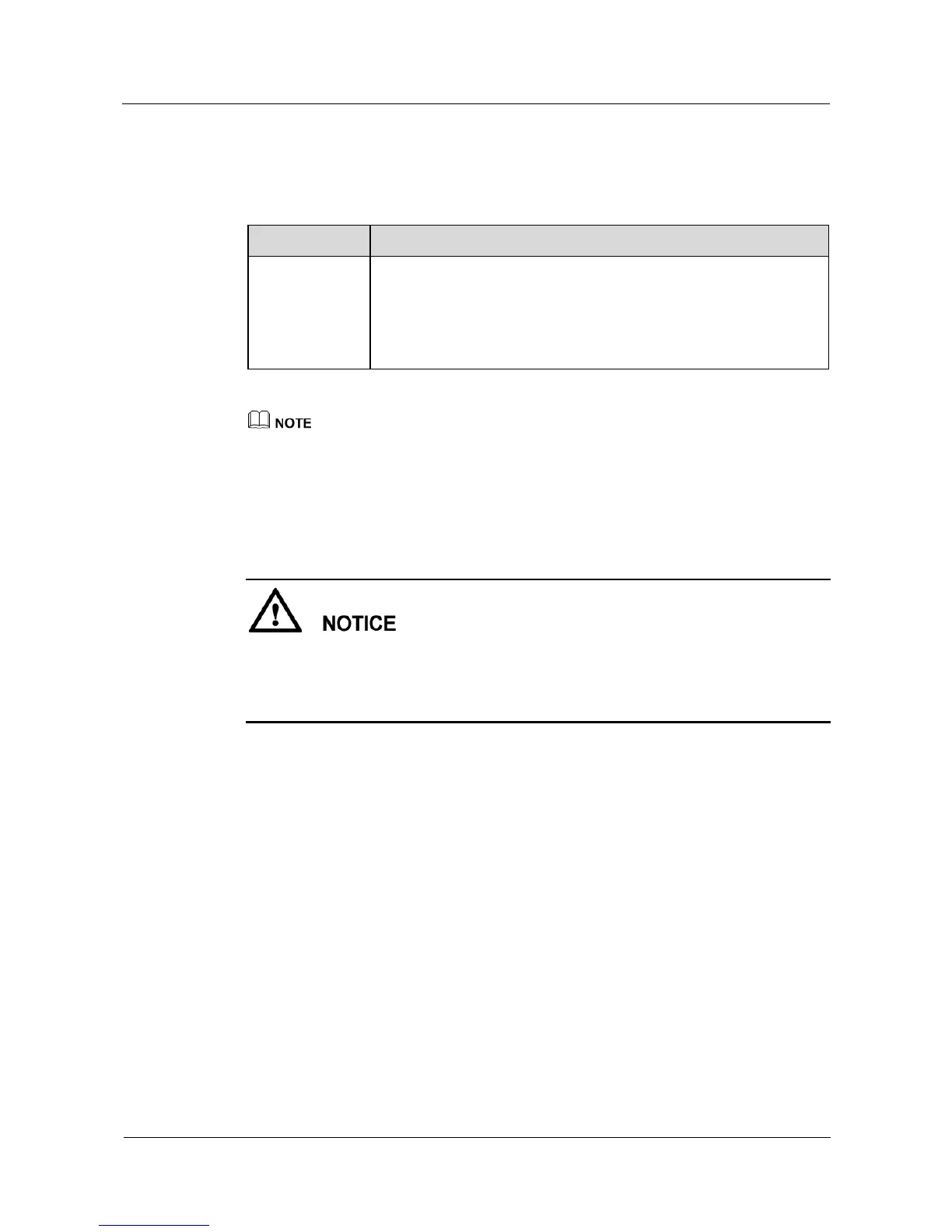R240D
Hardware Installation and Maintenance Guide
Huawei Proprietary and Confidential
Copyright © Huawei Technologies Co., Ltd.
Indoor devices are usually mounted on a wall or ceiling using sheet metal mounting
brackets. The installation position is determined by the site survey. Leave at least 200
mm of clearance around the device.
Table 2-2 General anti-interference requirements
Deployment Distance Requirement
There should be at least a 7 m distance between antennas.
The antennas should be placed at least 2 m from the 4G antennas of
the carrier.
The antennas should be placed far away from electronic devices that
may produce interference, such as microwave ovens.
If antennas are embedded into APs, the deployment distance requirements on the antennas are those on
APs.
2.5 Installing the Device
The device should be isolated from strong electricity to ensure personal security and
prevent device damages.
Remove the protective film on the surface before installation to prevent electrostatic
discharge.
2.5.1 Installing the Device into an 86-Type Box
1. Use a screwdriver to remove the 86-type panel from the wall (skip this step if no 86-type
panel is installed on the wall).
