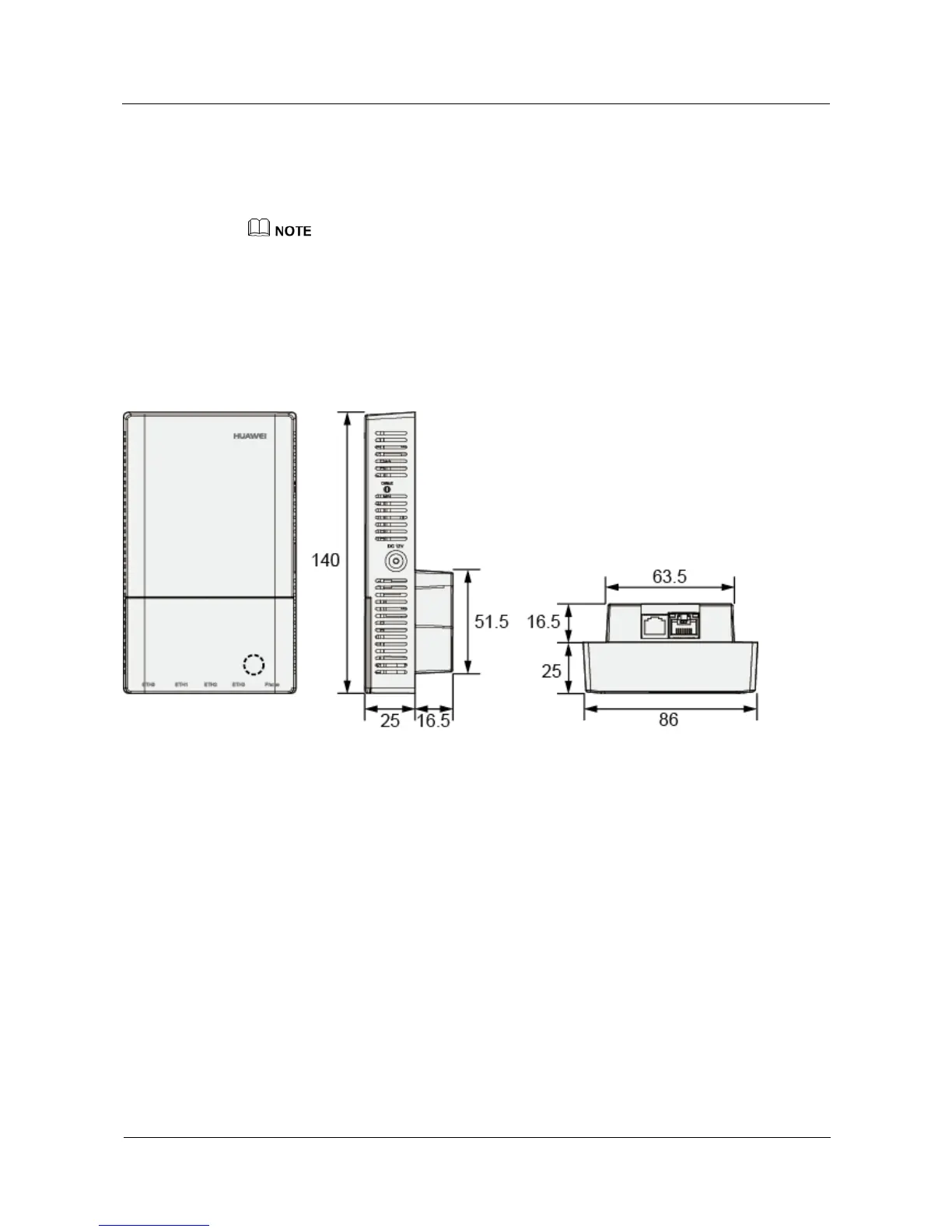Quick Start Guide
Warranty card
MAC address label
SN label
If a PoE adapter is required, you need to purchase it separately.
2.4 Determining the Installation Position
Figure 2-2 shows dimensions of the R240D.
Figure 2-2 Dimensions of the R240D (unit: mm)
When determining the device installation position, comply with the following rules:
Do not deploy the device in places with high temperature, dust, noxious gas, unstable
voltage, much vibrations, or strong noise, or in places near flammable or explosive
materials and interference sources such as a large radar station, radio station, and
transformer station.
Install the device in a site that is free from leaking or dripping water, heavy dew, and
humidity, and take protective measures to prevent water from flowing into the equipment
along the cable.
Place the AP far away from electronic devices that may produce radio interference, such
as microwave ovens, other APs, antennas, and other radio communication devices. For
details, see Table 2-2.
Install the device in hidden places and ensure that the device do not disturb daily work
and life of residents.
Make the engineering design by fully considering such factors as hydrology, geology,
earthquake, electric power, and traffic. The selected site should comply with the
environment design specifications of communications equipment.
