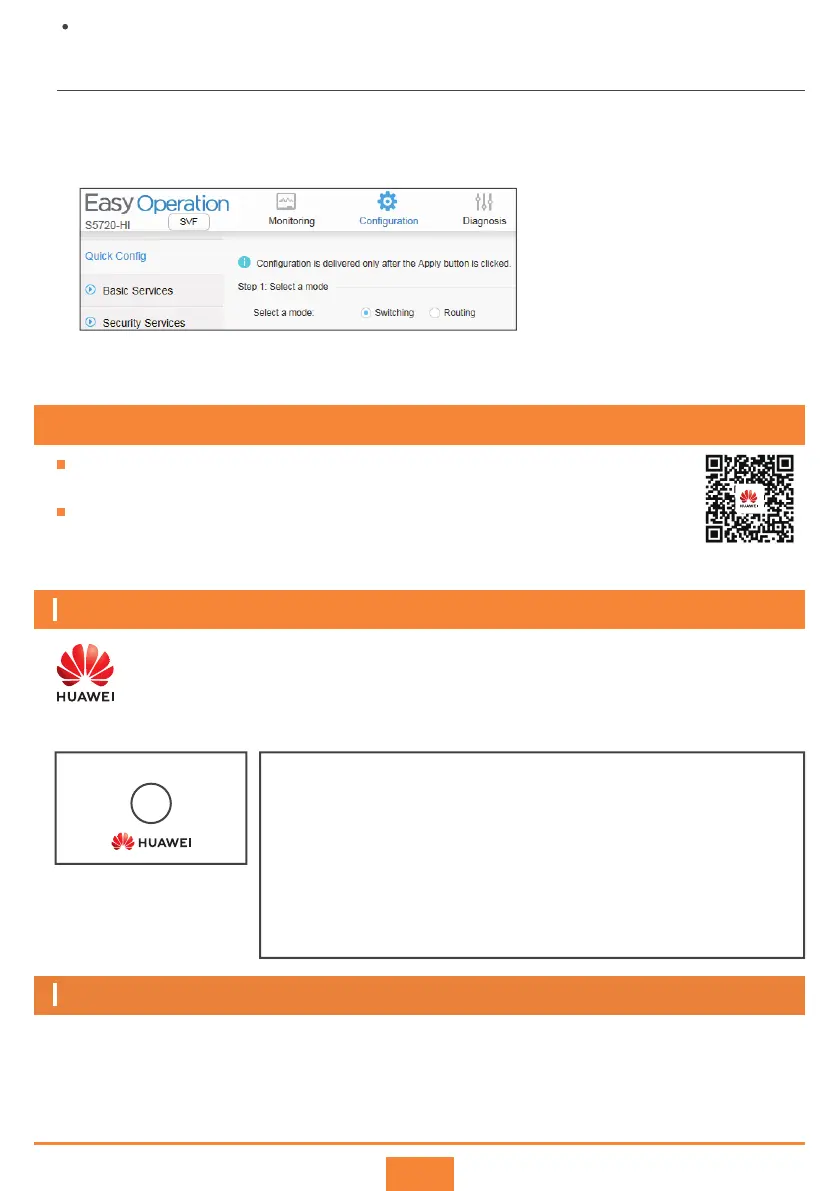The quick configuration wizard is added to the web system of the EasyOperation edition in V200R010
and later versions. You can quickly perform the configurations of VLAN isolation and interconnection by
clicking the Switching or Routing buttons.
Now, you can use the web system to maintain the switch. For more information, see the
of the switch.
Log in to Huawei enterprise technical support website (https://support.huawei.com/enterprise),
and select a specific product model and version to find its documentation.
Log in to Huawei enterprise support community
(https://forum.huawei.com/enterprise/en/index.html) and post your questions in the
community.
10 Obtaining Product Documentation and Technical Support
Huawei Enterprise
Technical Support
Copyright © Huawei Technologies Co., Ltd. 2020. All rights reserved.
No part of this document may be reproduced or transmitted in any form or by any means without prior written consent
of Huawei Technologies Co., Ltd.
and other Huawei trademarks are trademarks of Huawei Technologies Co., Ltd.
All other trademarks and trade names mentioned in this document are the property of their respective holders.
Supplier’s Declaration of Conformity (SDoC)
Unique Identifier: trade name: HUAWEI; product name: Switch;
model number: S1700 series switches
Responsible Party- U.S. Contact Information
Huawei Technologies USA Inc.
5700 Tennyson Parkway, Suite 500
Plano, Texas 75024
Main: 214-919-6000 / TAC Hotline: 877-448-2934
FCC Compliance Statement ( for products subject to Part 15)
This device complies with part 15 of the FCC Rules. Operation is subject to the following two conditions: (1) This device
may not cause harmful interference, and (2) this device must accept any interference received, including interference
that may cause undesired operation.
Trademarks and Permissions
Qualification Card
PASS
Configuration
Guide
7
Open Source Software Notice
The Open Source Software Notice lists notices on open source software components used by the
product. Visit Huawei enterprise technical support website for the Open Source Software Notice.
After accessing the user management page, you can change the default user level. Users of level 3 or a higher level are
administrator users and have management rights. Users of level 2 or a lower level are monitored users. Administrator
users can perform any operations on web pages, and monitored users can only perform ping and tracert operations.
