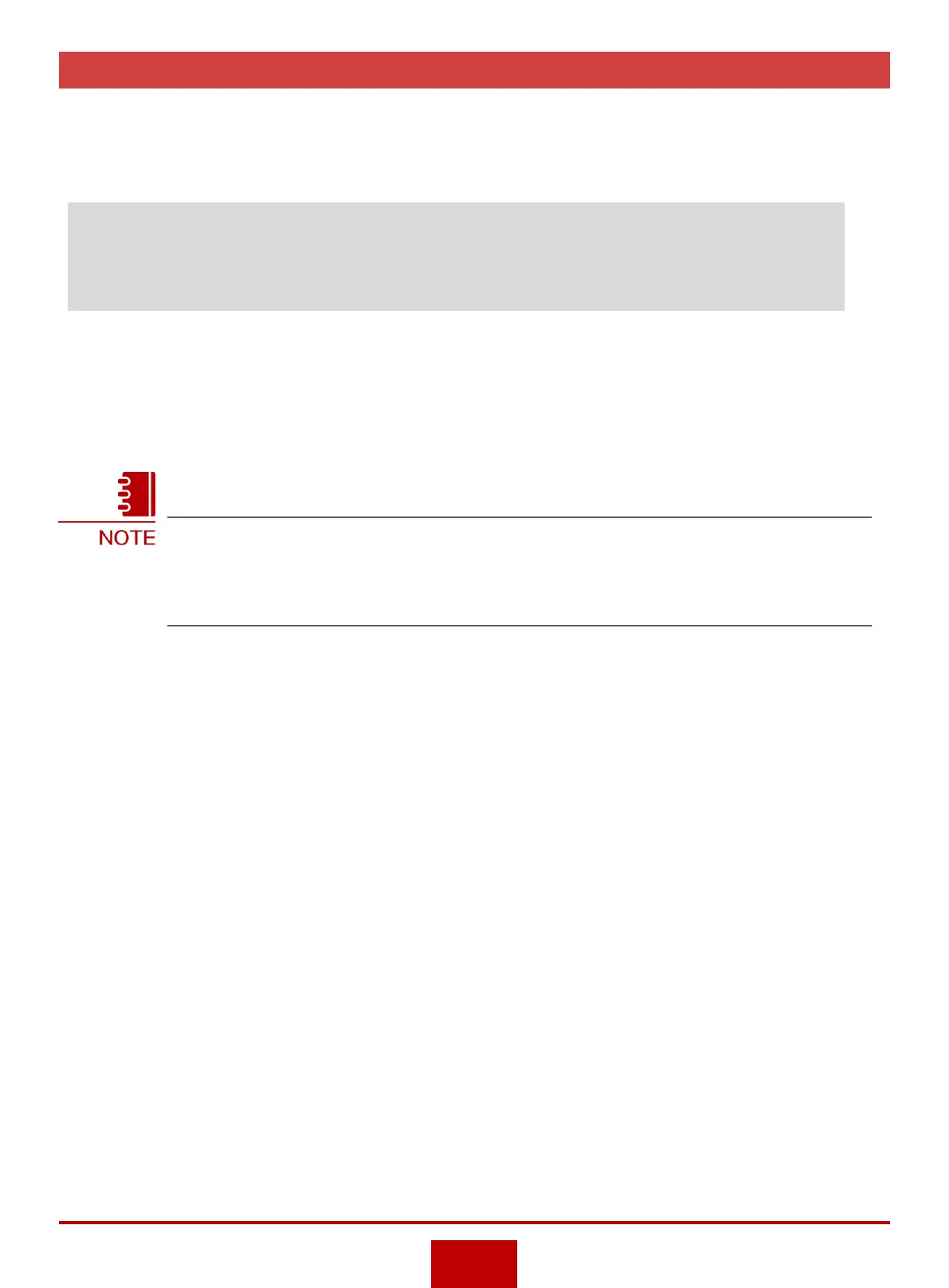9
Collect Logs
Device logs involve user operations, system faults, and system security issues. Logs are classified into
user logs and diagnostic logs. After logging in to the switch, obtain the user logs and diagnostic logs as
follows:
You can transfer the files from flash:/syslogfile/, flash:/logfile/, and flash:/resetinfo/ to your computer
through TFTP, FTP, or SFTP to facilitate information query and feedback. For details, see the
Configuration Guide - Basic Configuration.
<HUAWEI> save logfile //Collect common user logs.
<HUAWEI> system-view
[HUAWEI] diagnose
[HUAWEI-diagnose] save diag-logfile //Collect device diagnostic logs.
[HUAWEI-diagnose] terminal diag-logging //Enable diagnostic log debugging.
In V200R009 and later versions, you can only run save logfile all command to save the
logs in the user log buffer area and diagnostic log buffer area to the user log file and
diagnostic log file, respectively.
