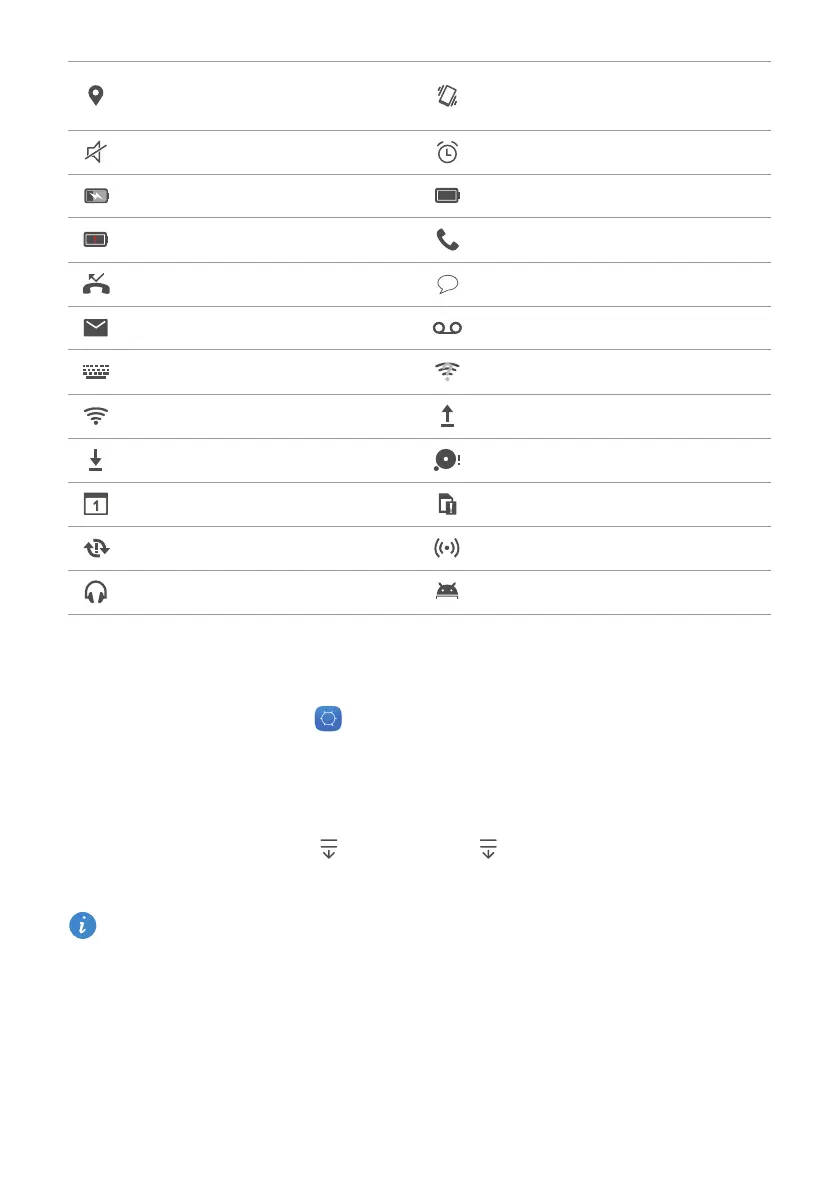Getting started
12
Navigation bar settings
1
On the home screen, touch
Settings
.
2
Under
All
, touch
Navigation bar
.
3
Select one of the virtual navigation bars to customize your navigation bar. If you select
a navigation bar containing
, you can touch to quickly open your notification
panel.
This feature is only available on phones with virtual navigation keys.
Receiving location data from
GPS
Vibration mode enabled
Silent mode enabled Alarms enabled
Charging Battery full
Battery low Call in progress
Missed calls New messages
New emails New voicemail
Selecting an input method Wi-Fi network available
Connected to a Wi-Fi network Uploading data
Downloading data Phone memory full
Upcoming events No SIM card found
Synchronization failed Portable Wi-Fi hotspot on
Headset plugged in USB debugging mode enabled