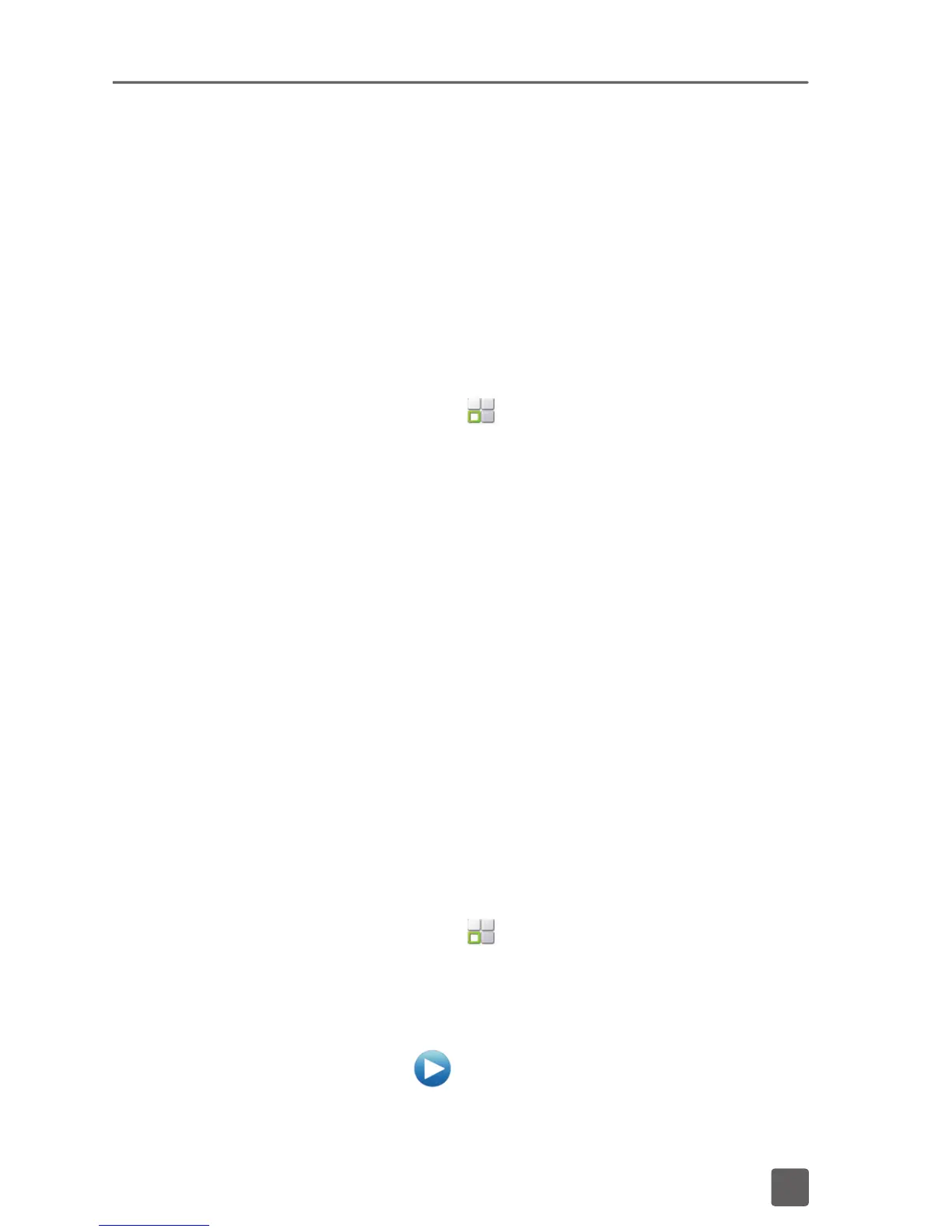14
Use Visual Voicemail
With Visual Voicemail, you can view a list of
your voicemail messages and play them in
any order.
To set up Visual Voicemail:
1. From the Home screen, tap
the Applications icon.
2. Tap Visual Voicemail.
3. Tap Next.
4. If necessary, enter a new
PIN and tap Next.
5. Tap the Record icon to record
your greeting and tap the
Stop icon when nished.
6. Tap Next.
7. Enter a name for your
greeting and tap Next.
8. Tap Done.
To check Visual Voicemail messages:
1. From the Home screen, tap
the Applications
icon .
2. Tap Visual Voicemail.
3. Tap the voicemail message
you want to play.
4. Tap the Play icon.